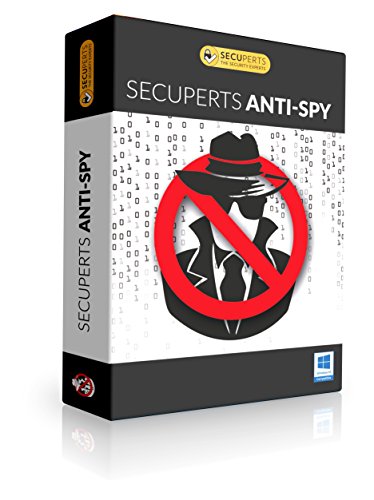SecuPerts Anti-Spy
This post contains affiliate links. As an Amazon Associate I earn from qualifying purchases Stop the prying default settings in Windows 10 Anti-Spy for Windows 10 allows you to disable over 70 spy functions in the Windows operating system. Wherever Microsoft has hidden its default spy settings: Anti-Spy helps you decide for yourself which data
This post contains affiliate links. As an Amazon Associate I earn from qualifying purchases
Stop the prying default settings in Windows 10
Anti-Spy for Windows 10 allows you to disable over 70 spy functions in the Windows operating system.
Wherever Microsoft has hidden its default spy settings: Anti-Spy helps you decide for yourself which data is sent to Microsoft servers and which is not.
The software allows you to deactivate over 80 default prying functions – or you can list them clearly in Anti-Spy and decide for yourself.
Anti-Spy comes with clear manual to help you with your decisions. This explains all the prying functions. Do you like personalized advertising or getting help from Cortana? Then you can check all the settings individually and only deactivate the ones that really worry you.
How Windows 10 spies on you: A couple of examples
By default, you have allowed Windows 10 to:
• Send your personal data to Microsoft Servers.
• Show you personalized advertising.
• Analyze your surfing patterns.
• Allow Windows and other programs to find out where you are.
• Cortana has access to your most intimate information: personal data, location, contacts, information from e-mails, browser history and much more.
But the best bit is that using Anti-Spy for Windows 10 puts an end to all this.
Over 80 worrying spy settings in Windows 10, browsers Edge and Explorer, Windows Media Player and Network Services are clearly listed by categories.
Just one click puts an end to the spying.
Product Features
- Protects against Windows 10’s thirst for data
- Suppresses update upload from you for others
- Stops the forwarding of your Wi-Fi access data and location data
- Including a clear and detailed manual
This post contains affiliate links. As an Amazon Associate I earn from qualifying purchases