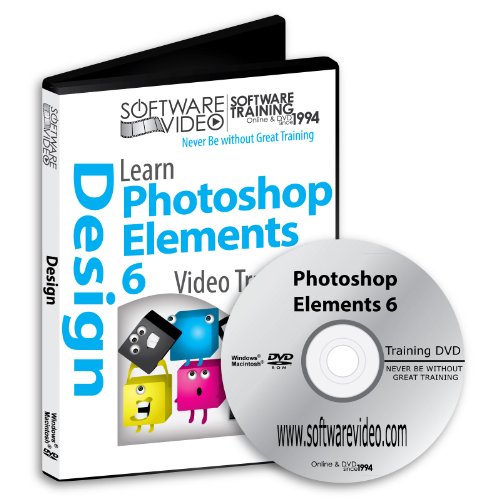This post contains affiliate links. As an Amazon Associate I earn from qualifying purchases
Ships on: DVD-ROM OR INSTANT DOWNLOAD with downloads you can pick a free training title!
User Level: Beginner – Intermediate
Windows and Mac
Learn Adobe Photoshop Elements
Welcome Screen;
Adding Photos ;
Organizer Workspace ;
Editor Workspace ;
Create New Catalog ;
Automatic Red Eye Fix;
Automatic Stackable Groups ;
Select Rotate & Delete ;
Display Views Explained ;
Using the Date View ;
The Timeline ;
Rename Photos
Change Dates & Times ;
Tagging Photos ;
Find Faces to Tag ;
Using Albums ;
Stacking Photos ;
Full Screen Mode ;
Compare Side by Side ;
Create a Slideshow ;
Starting Quick Fix ;
The Quick Fix Editor ;
Auto Adjust Color ;
Save Quick Fix Edits ;
Make Light Adjustments ;
Saturation & Hue ;
Temperature & Tint ;
Adjust Sharpness ;
Color Swatches Palette;
Content Palette ;
Effects Palette ;
Layers Palette ;
Undo History Palette ;
The Move Tool ;
Pan & Zoom Tools ;
Selection Marquee ;
Lasso Tools ;
The Magic Wand ;
Quick Selection Tools ;
The Type Tool ;
The Crop Tool ;
The Straighten Tool ;
The Cookie Cutter Tool ;
The Red Eye Removal Tool ;
Healing Brush Tools ;
The Stamp Tools ;
The Eraser Tools ;
Brush & Impressionist Brush ;
Color Replacement Tool ;
The Pencil Tool ;
Paint Bucket Tool ;
The Gradient Tool ;
The Shape Tools ;
Blur Sharpen Smooth ;
Sponge Dodge Burn ;
The Magic Extractor;
This post contains affiliate links. As an Amazon Associate I earn from qualifying purchases