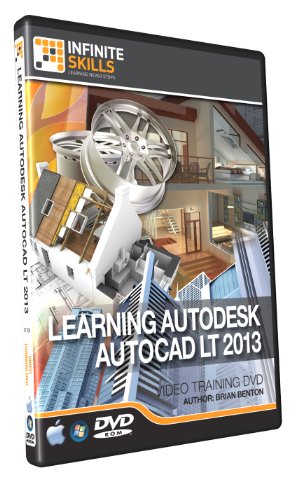AutoCAD LT 2013 Training DVD – Tutorial Video
This post contains affiliate links. As an Amazon Associate I earn from qualifying purchases In this software training video you are introduced to AutoCAD 2013 LT – the lighter version of AutoCAD. One of the most popular CAD (computer aided design) software packages available today, AutoCAD can be complex and intimidating to learn at first.
This post contains affiliate links. As an Amazon Associate I earn from qualifying purchases
In this software training video you are introduced to AutoCAD 2013 LT – the lighter version of AutoCAD. One of the most popular CAD (computer aided design) software packages available today, AutoCAD can be complex and intimidating to learn at first. Expert author Brian Benton breaks down each concept into easy to understand and follow parts, making learning a snap with this training course.
You will start with the installation and a quick tour of the AutoCAD 2013 LT interface. You will cover the newest features in this release, and from there you jump right in to the tools and techniques of using AutoCAD. You will learn basic navigation using zoom and pan, and you will also learn how to use the grid system. Brian covers drafting tools in-depth as a core concept of AutoCAD. You will learn how to edit drawings, use tools such as OSNAP and ORTHO, how to annotate your work, and the difference between paper space and model space. Finally, in this tutorial you will learn methods of publishing and printing your completed works.
By the completion of this software training course, you will be fully capable of using AutoCAD 2013 LT to produce and publish CAD drawings for your own projects. Working files are included to allow you to work with the same files that the author is teaching you with throughout this tutorial.
Duration: 15 Hours – 119 Lessons
Product Features
- Master AutoCAD LT at your own pace from a leading expert
- Visual training method, offering users increased retention and accelerated learning.
- Breaks even the most complex applications down into simplistic steps
- Comes with Extensive Working Files
- Easy to follow step-by-step lessons, ideal for all
This post contains affiliate links. As an Amazon Associate I earn from qualifying purchases