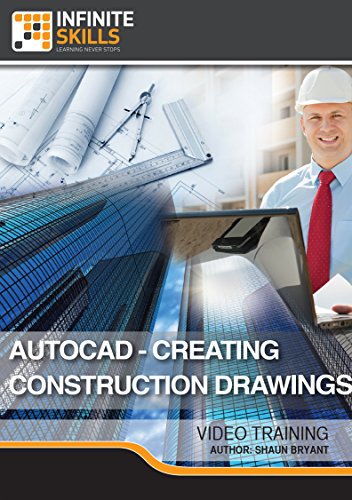AutoCAD – Creating Construction Drawings – Training DVD
This post contains affiliate links. As an Amazon Associate I earn from qualifying purchases Number of Videos: 4.25 hours – 54 lessons Ships on: DVD-ROM User Level: Intermediate Works On: Windows 7,Vista,XP- Mac OS X In this AutoCAD – Creating Construction Drawing training course, expert author Shaun Bryant teaches you the fundamentals of construction drawings
This post contains affiliate links. As an Amazon Associate I earn from qualifying purchases
Number of Videos: 4.25 hours – 54 lessons
Ships on: DVD-ROM
User Level: Intermediate
Works On: Windows 7,Vista,XP- Mac OS X
In this AutoCAD – Creating Construction Drawing training course, expert author Shaun Bryant teaches you the fundamentals of construction drawings and how to create them using the tools available to you in AutoCAD. This video tutorial is designed for users that already have a solid understanding of AutoCAD.
Shaun begins by introducing you the drawing settings. You will learn about the STARTUP variable, units, limits, and layers. You will then learn how to set up and work with title blocks, add text and use attributes and blocks. From there, this video tutorial will teach you about drawing creation, including creating plans, elevations, and sections. You will also learn about the layout setup, such as how to set up pages and use fields. Finally, Shaun will teach you about plotting and publishing in AutoCAD, including batch plotting, creating colour tables, and plot stamps.
Once you have completed this video based training course on creating construction drawing in AutoCAD, you will have an in-depth understanding of this subject, and how to apply it to your own projects. Working files are included, allowing you to follow along with the author throughout the lessons.
Product Features
- Learn AutoCAD – Creating Construction Drawings from a professional trainer from your own desk.
- Visual training method, offering users increased retention and accelerated learning
- Breaks even the most complex applications down into simplistic steps.
- Comes with Extensive Working Files
This post contains affiliate links. As an Amazon Associate I earn from qualifying purchases