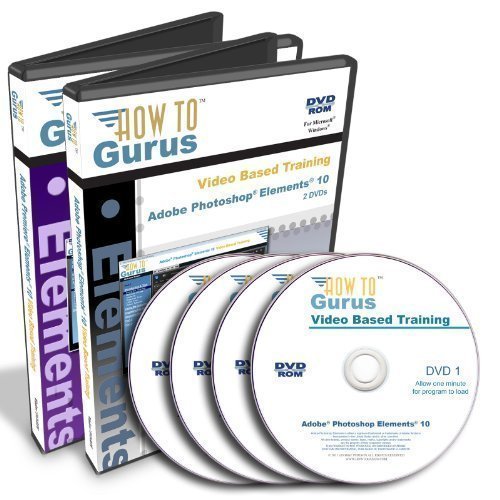Adobe Photoshop Elements 10 Tutorial and Adobe Premiere Elements 10 Training Course Bundle on disc. 4 DVDs over 30 hours in 427 video lessons
This post contains affiliate links. As an Amazon Associate I earn from qualifying purchases Our video tutorial course is complete training for Adobe Photoshop Elements 10 and Adobe Adobe Premiere Elements 10 . We demonstrate all of the tools and processes you will need to create your own professional level graphics and web sites. We
This post contains affiliate links. As an Amazon Associate I earn from qualifying purchases
Our video tutorial course is complete training for Adobe Photoshop Elements 10 and Adobe Adobe Premiere Elements 10 . We demonstrate all of the tools and processes you will need to create your own professional level graphics and web sites. We do this using actual examples allowing you to learn the correct techniques and good practices needed for today’s market. The training is broken down into easy to follow sections, starting with a basic introduction to Adobe Photoshop Elements 10 and Adobe Premiere Elements 10 then moving onto more advanced lessons and topics with complete examples. As you follow along, you learn by doing, mastering the programs at your own pace. You are provided with a dynamic educational tool – an information rich resource you can refer to again and again. Photoshop Elements 10 Sections include: • Intro to Photoshop Elements 10 • Using the Organizer • File Menu Jobs • Edit Menu Jobs • Find Menu • Using the Editor • File Basics • Create • Tools Basics • Edit Basics • Layer Basics • Working with Type • More Tools • Working with Files • Edit Menu Techniques • Working with Images • Using Content • Effects • Enhance • Layers & Masks • Layers Palette • Selections • Using Filters • Filter Projects • View Techniques • Window Menu • Help Menu • Preferences • • • Premiere Elements 10 Sections include: Intro to Premiere Elements 10 • Using the Organizer • File Menu Jobs • Edit Menu Jobs • Find Menu • Basic Premiere Elements • Premiere Elements 10 Menus • File Basics • Edit Basics • Organize Tab • Clip Menu • Timeline Menu • Disk Menu • Editing Video – Sceneline • Editing Video – Timeline • Titles, Audio • Edit Effects & Transitions • Edit Titles • Edit Themes • Disk Menus Tab •
Product Features
- ► Brand new Photoshop Elements 10 software skills training for new or upgrade users
- ► Our Easy to Use Complete Adobe Photoshop Elements Tutorial guides you step by step. Also includes practice files, tips and tricks, update and new features
- ► Faster and Easier than trying to learn from books or a manual for dummies
- ► Ideal for student and teacher, hobbyist, consumer, beginner to advanced, business, home or office
- ► For Windows 10, 8.1, 7, Vista
This post contains affiliate links. As an Amazon Associate I earn from qualifying purchases