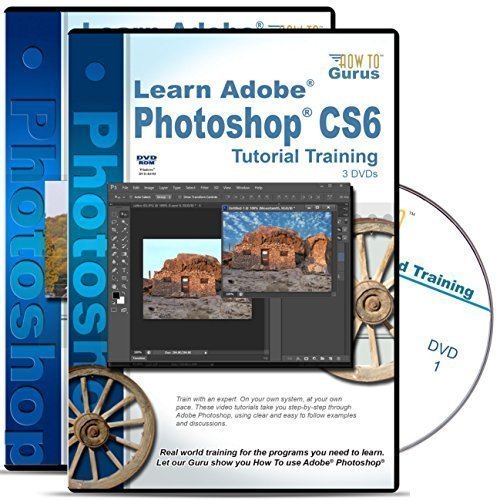Adobe Photoshop CS6 Tutorial plus Photoshop Photography Effects Training 4 DVDs
This post contains affiliate links. As an Amazon Associate I earn from qualifying purchases This is a complete Adobe Photoshop CS6 Tutorial plus 12 special projects demonstrating some of the most important techniques you need for full control of photographic editing in Photoshop. We demonstrate all of the tools and processes you will need to
This post contains affiliate links. As an Amazon Associate I earn from qualifying purchases
This is a complete Adobe Photoshop CS6 Tutorial plus 12 special projects demonstrating some of the most important techniques you need for full control of photographic editing in Photoshop. We demonstrate all of the tools and processes you will need to create your own professional level graphics and page layouts. We do this using actual examples allowing you to learn the correct techniques and good practices needed for today’s market. The training is broken down into easy to follow sections, starting with a basic introduction to Adobe Photoshop CS6 then moving onto more advanced lessons and topics with complete examples. In the special Photoshop Photography series of longer videos I show you step-by-step, start to finish, how to handle some very difficult photo editing jobs. After each video is a Q&A section where I answer several questions about the techniques used. Sections include: Intro & What’s New • Basic Photoshop CS6 • Menus & Panels • Adobe Bridge CS6 • Working with Files • Selection Tools • Raster Tools • Vector Tools • Miscellaneous Tools • File Menu • Edit Menu • Image Menu • Adjustments • Layers • Working with Type • Working with Selections • Using Filters • Analysis Menu • Working in 3D • View Menu • Windows Menu • The Panels • Web Graphics • Video and Animation • Help Menu • Working with Color • File Types • Actions • History Panel • Patterns & Brushes • Automation • Scripts • Calibration • Preferences • Photoshop CS6 Projects Projects include: How to make a standard sports photograph exciting • How to convert a portrait into a “pencil sketch” • How to remove people and objects • How to replace a background • How to composite elements • How to rotate and clean up a photo • How to change hair color • How to clean up background objects • Removing background people and objects using the Pen Tool • How to Change the Color of Anything • And More
Product Features
- ► Learn brand-new Photoshop CS6 skills, for Beginner to Advanced
- ► Find the answers you need with our Easy to Use Adobe Photoshop CS6 Tutorial
- ► Faster and Easier than trying to learn from a book
- ► Over 25 hours of Photoshop CS6 Video Training on DVD 366 video lessons with all working files
- ► For Windows 10, 8, 7, Vista, XP
This post contains affiliate links. As an Amazon Associate I earn from qualifying purchases