This post contains affiliate links. As an Amazon Associate I earn from qualifying purchases
Ubuntu Server is a powerful, reliable and flexible operating system, adopted as a trusted server platform by large and small organisations around the world. It’s easy to install and maintain, and includes frequent updates throughout its lifecycle. Ubuntu Server helps users to quickly deploy common services such as web, email, file and database servers. It also comes with proven virtualisation technologies that can help companies better manage their resources. An excellent platform for innovation, Ubuntu Server includes leading-edge cloud technologies. As a result, it can help users create an agile server environment that can scale to meet their requirements. If you are thinking of moving your production systems onto a new platform, Ubuntu and Canonical make it easy. With deployment, training and support services, along with systems management tool Landscape, Canonical helps organisations get the most out of their server infrastructures. Lean, fast and powerful, Ubuntu Server delivers services reliably, predictably and economically – and it easily integrates with your existing infrastructure.
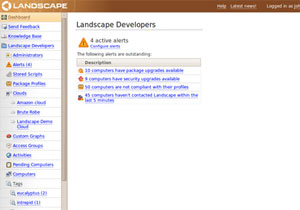 Canonical’s Landscape makes it even easier to extend this management to a farm of servers, optimising the administrator’s time and maximising your data centre’s uptime. Click here for a larger image
Canonical’s Landscape makes it even easier to extend this management to a farm of servers, optimising the administrator’s time and maximising your data centre’s uptime. Click here for a larger image
Easy integration
Integrate with your existing systems
Ubuntu Server Edition fits easily into your existing client and server architecture, integrating with commonly-used tools for authentication and service access. We understand the importance of technologies that you can easily integrate, which is why we spend a lot of time making sure Ubuntu blends easily with your infrastructure.
Easy authentication
Authentication is vital so that computers on a network recognise one another and allow information to be shared. All versions of Ubuntu Server come with Open LDAP ensuring you can build a shared directory service if one is required. New editions of Ubuntu Server can also become an integral part of an existing LDAP network, through simple-to-configure settings presented at installation.
Microsoft Active Directory integration
To integrate with systems using Microsoft Active Directory, all supported versions of Ubuntu Server come with Likewise-Open. Likewise-Open helps Ubuntu machines to recognise, share credentials and access resources with machines on Active Directory. So Ubuntu servers can easily provide resources for Windows clients without any additional security burden and a common sign-on.
Share print services
Print services can be shared through SAMBA (an open-source implementation of SMB/CIFS) or CUPS (Apple’s Common Unix Printing System, also used by Mac OSX). These support all major platforms’ automatic discovery of printing resources and under CUPS, the configuration of Macs is instant. Windows machines require limited additional configuration work at install but Ubuntu Server Edition is a rock-solid print service provider from then on.
File sharing with SAMBA
File sharing is also handled by SAMBA and, like print sharing, can integrate with a Microsoft Active Directory. Compatibility with mixed environments is a popular feature with Ubuntu users. Integrating with existing UNIX and Linux systems is also supported with protocols such as NFS, Kerberos, SSH and many others.
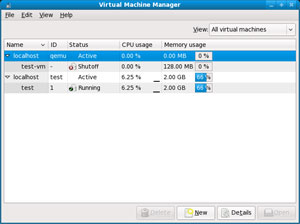 Libvirt frontends for managing VMs include virt-manager (GUI) or virsh (CLI). Click here for a larger image
Libvirt frontends for managing VMs include virt-manager (GUI) or virsh (CLI). Click here for a larger image
Virtualization
Virtualization made easy
Ubuntu Server Edition is an extremely popular platform for virtualising data centres. Ubuntu Server provides KVM as the core option for both host and guest virtualization. A wide variety of open-source and proprietary technologies are also used in conjunction with Ubuntu Server.
Open-source virtualization
With each release Ubuntu Server offers more options for building and managing a virtualised environment. Open-source technologies are at the forefront of the modern virtualised environment, and the licence-free model of Ubuntu is ideally suited to the dynamic expansion and reduction of physical and virtual machines that are typical in these environments.
A low foot-print operating system
Ubuntu Server can also be configured with a low-footprint, creating the ideal base on which to build virtual machines. Ubuntu includes a Virtual Machine Builder which makes this process simple and replicable allowing multiple pre-configured machines to be deployed instantly. Users of Canonical’s Landscape management tool will also find it an easy environment to manage as it makes no distinction between virtual and physical machines, allowing them to be managed through the same interface and in the same manner.
Ubuntu Server: ready for virtualization
Our built-in hypervisor KVM, libvirt and our virtual host profile can get you ready to virtualise x86 workloads. To simplify hardware maintenance and to enable dynamic capacity balancing, live migration of guests between servers only requires that they share a common storage system. Memory aggregation can maximise the number of virtual machines when hosting the same operating systems and applications on the same server.
Improve performance with VirtIO drivers
VirtIO drivers provide virtual machines direct access to hardware which speeds performance and eases maintenance. If you need more throughput, you can dedicate specific hardware to virtual machines. The libvirt interface is becoming an open-source standard and part of the core Linux kernel with multiple third-party interfaces available.
The best guest OS
Ubuntu Server runs smoothly as a guest operating system on popular virtualization technologies including Amazon EC2, VMware, Xen, Parallels, LXC, VirtualBox, and KVM. With one of the smallest footprints as a minimal install, you can easily base your virtual machines on Ubuntu Server and only add what you really need. We even provide you with tools to automate the build process of virtual machines that can be created, or recreated, in a matter of minutes.
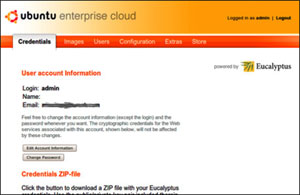 Ubuntu Enterprise Cloud brings you the elasticity and immediacy of cloud computing from behind the security of your firewall and it makes it easy to migrate between public and private clouds. Click here for a larger image
Ubuntu Enterprise Cloud brings you the elasticity and immediacy of cloud computing from behind the security of your firewall and it makes it easy to migrate between public and private clouds. Click here for a larger image
Cloud
Cloud computing
Ubuntu Server Edition provides everything you need to build your infrastructure on the leading public cloud (Amazon EC2) or your own private cloud. You can use the same images and tools to control them both. Ubuntu Enterprise Cloud brings you the elasticity and immediacy of cloud computing from behind the security of your firewall and it makes it easy to migrate between public and private clouds.
Private cloud: Ubuntu Enterprise Cloud
Ubuntu Enterprise Cloud (UEC) provides the tools you need to create a private cloud within your own IT infrastructure. So you can enjoy the benefits of cloud computing in your own secure environment.
Deploy workloads and have them running immediately. Grow or shrink computing capacity to meet the needs of your applications. Ubuntu Enterprise Cloud is an integral part of Ubuntu Server that is easy to install. UEC integrates with a number of open-source projects, including KVM, libvirt and Eucalyptus.
Public cloud: Ubuntu on Amazon EC2
Amazon’s Elastic Compute Cloud (EC2) allows you to build on-demand virtual systems with minimal in-house hardware requirements. Amazon EC2 fits perfectly with Ubuntu Server Edition’s modularity, virtualisation capabilities, range of applications and optimised performance. Amazon EC2 with Ubuntu Server Edition enables businesses to build flexible, on-demand virtual systems on almost any scale. reated, in a matter of minutes.
Security
Built-in security
Ubuntu Server Edition is secure to the core, built upon the renowned security of the Debian operating system. Ubuntu’s security team works closely with their Debian and Linux counterparts to make sure that any vulnerabilities that emerge are recognised and dealt with swiftly. Ubuntu’s free and fair ethos means that patches are made available to all users, not just enterprise clients or subscribers.
Uncomplicated firewall
Ubuntu Server also includes easy-to-use security features – a valuable aspect of security technology because it reduces the element of ‘user error’ in security management. For example, Uncomplicated Firewall asks you to nominate the sole protocol that you want to grant access to your network (SMTP, HTTP etc) – and that’s all. Ubuntu Server has no open ports by default, so there is no danger of services being initiated at install without an administrator’s knowledge. So simple, and so secure.
Access control with AppArmor
AppArmor is rapidly becoming the default open-source service for mandatory access control. It allows the systems administrator to associate each program with a security profile which restricts the authority and access rights of that program. AppArmor supplements the traditional UNIX discretionary access control with additional rules that control what programs are allowed to be accessed. It can even ‘learn’ the typical set of rules and turn them into an enforcement standard that can be applied widely.
Another feature that helps you remain secure is the ability to easily create an encrypted private directory on your home server where you can store critical passwords, user names and logins. This is something designed by systems administrators for systems administrators and is something only someone working every day with the hassles of secure access provision would think to dedicate time to building. And it’s really easy to use.
Administration
Easy administration
Ubuntu Server is designed to make systems administration easy and efficient. At the heart of Ubuntu Server is Debian, the Linux distribution famous for being written by systems administrators for systems administrators. So many of the routine tasks that consume a great deal of a systems administrators’ time are simplified and automated.
Save time with automated deployment
Automated deployment is a key feature of an Ubuntu infrastructure. Building out farms of servers to do the same or similar tasks is a common requirement when adding capacity to a system but configuring each machine can take many hours. With Ubuntu Server you can configure the installer to build reproducible, hardware-independent deployment scenarios that include the applications you need. These can be deployed to machines in minutes. Ubuntu Server supports a host of deployment scenarios.
Applications packaged for ease
Ubuntu users save time with Debian’s packaging scheme. With every release, Ubuntu automates the deployment of more services as standard, from the expected LAMP (Linux, Apache, MySQL, PHP/Python) stack to Java containers and cloud computing. Additional application packages can be sourced from the open-source ‘universe’ repository, the expanding Ubuntu ecosystem, the ever-growing list of personal package archives on Launchpad (PPA), or a company can package their own applications and deploy with equal ease.
Effortless management with Landscape
For managing, monitoring and maintaining your IT environment, Canonical’s Landscape makes the administration of multiple machines as easy as managing one. Users can manage both physical and virtual machines on your network from a single web-based interface – either as a subscription service or deployed behind a firewall.
Product Features
- Ubuntu Server is a powerful, reliable and flexible operating system, adopted as a trusted server platform by large and small organisations around the world
- Mixes effortlessly with Ubuntu, Windows or Mac OS environments–clients can share authentication, swap files and access services, while Open LDAP, Likewise-Open and PAM authentication come as standard
- Use a secure, lean version of Ubuntu as a guest operating system for your application and create virtual machine images in minutes–KVM, Xen, VMWare and LXC all supported
- Build flexible computing environments in your own infrastructure with Ubuntu Enterprise Cloud (UEC) or deploy to Amazon EC2 using Ubuntu Server Edition images
- Uncomplicated firewall technology makes access secure yet simple, while a home and private directory encryption service adds another layer of security
This post contains affiliate links. As an Amazon Associate I earn from qualifying purchases






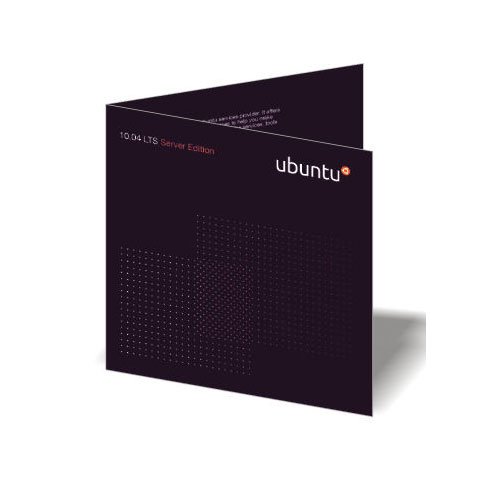
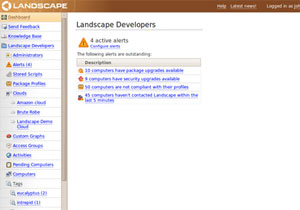 Canonical’s Landscape makes it even easier to extend this management to a farm of servers, optimising the administrator’s time and maximising your data centre’s uptime. Click here for a larger image
Canonical’s Landscape makes it even easier to extend this management to a farm of servers, optimising the administrator’s time and maximising your data centre’s uptime. Click here for a larger image 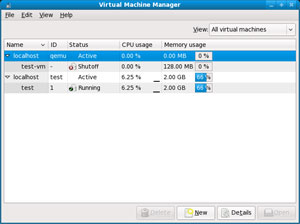 Libvirt frontends for managing VMs include virt-manager (GUI) or virsh (CLI). Click here for a larger image
Libvirt frontends for managing VMs include virt-manager (GUI) or virsh (CLI). Click here for a larger image 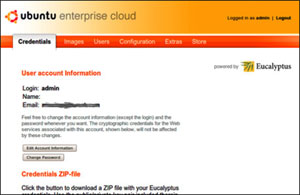 Ubuntu Enterprise Cloud brings you the elasticity and immediacy of cloud computing from behind the security of your firewall and it makes it easy to migrate between public and private clouds. Click here for a larger image
Ubuntu Enterprise Cloud brings you the elasticity and immediacy of cloud computing from behind the security of your firewall and it makes it easy to migrate between public and private clouds. Click here for a larger image 
