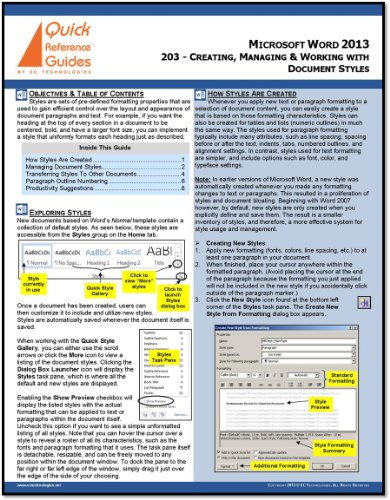Microsoft Word 2013 Quick Reference Guide: Creating, Managing & Working with Document Styles (203)
This post contains affiliate links. As an Amazon Associate I earn from qualifying purchases This 8-page bifold quick reference guide (cheat sheet) focuses on Styles which represent a set of pre-defined formatting properties for document text and paragraphs. For example, if you want the heading at the top of every section in a document to
This post contains affiliate links. As an Amazon Associate I earn from qualifying purchases
This
8-page bifold quick reference guide (cheat sheet) focuses on Styles which represent a set of pre-defined formatting properties for document text and paragraphs. For example, if you want the heading at the top of every section in a document to be centered, bold, and have a slightly larger font size, you can use or assign a style to keep that formatting uniform throughout each heading. You can also change a style and have all paragraphs that contain that style instantly updated to reflect the changes. In this quick reference guide, we will discuss how to create, edit and manage styles to produce consistent formatting results. Topics include: Creating new styles, using Quick Styles, editing and deleting styles, applying styles to existing text, copying styles between documents and templates, finding which styles are used, updating styles throughout the document, merging styles, using the Paste SmartTag when transferring styles between documents, using the Style Inspector, creating unique table styles, working with paragraph outline numbering styles, modifying and updating outline numbering and outline bullets, using keyboard shortcuts and troubleshooting style behavior.
All of our quick guides are developed, designed and published in the US. They are printed on a high-quality sustainable stock that features UV coating which resists fading and spills. Unlike the competition, our guides offer in-depth details, step-by-step exercises, structured content that is based on adult learning concepts and are written by expert instructors who are every day users of the software application. Yes, our guides are priced higher; however, the quality and value found in these guides are far superior to the competition. With our quick reference guides, you can achieve more today, and make a great investment for tomorrow.
Product Features
- Part of a series of several quick reference guides for Word 2013, each focusing on a set of specific and important topics such as Word 2013-201: Word 2013 New Features, Word 2013-203: Working With Styles, Word 2013-204: Important Formatting Techniques, Word 2013-301: Working with Large Documents, Word 2013-302: Collaboration Techniques and Word 2013-303: Macros & Forms.
- A complete guide to learn how to create and manage document styles.
- Step by step instructions with examples and illustrations. Save valuable time and increase productivity.
- Our quick reference guides will help you learn what you want when you need it.
- Unlike the competition, our quick reference guides are designed with clear step by step instructions based on exercises that you perform.
This post contains affiliate links. As an Amazon Associate I earn from qualifying purchases