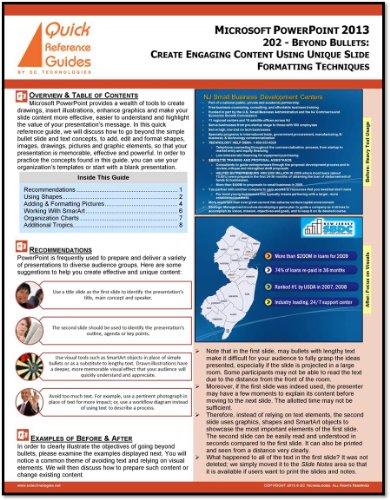Microsoft PowerPoint 2013 Quick Reference Guide – Beyond Bullets: Create Engaging Content Using Unique Slide Formatting Techniques (202)
This post contains affiliate links. As an Amazon Associate I earn from qualifying purchases This 8-page bifold quick reference guide will show you how to make your presentations shine with unique content in PowerPoint 2013. This can be accomplished by using special formatting techniques that will make your slides memorable and effective while thinking beyond
This post contains affiliate links. As an Amazon Associate I earn from qualifying purchases
This
8-page bifold quick reference guide will show you how to make your presentations shine with unique content in PowerPoint 2013. This can be accomplished by using special formatting techniques that will make your slides memorable and effective while thinking beyond bullets and dull text elements. Topics include: using Shapes to create diagrams instead of simple bullets, adding SmartArt to describe processes and ideas, formatting shapes and drawn objects, using colors, shading and 3-D effects, layering objects, rotating shapes, adding text with Text Boxes, and formatting text boxes. In addition, you will learn about: adding WordArt formatting photographs, and adding organizational charts. This guide is filled with tips, tricks and productivity suggestions that will help you create and format slide content quickly and easily.
All of our quick guides are developed, designed and published in the US. They are printed on a high-quality sustainable stock that features UV coating which resists fading and spills. Unlike the competition, our guides offer in-depth details, step-by-step exercises, structured content that is based on adult learning concepts and are written by expert instructors who are every day users of the software application. Yes, our guides are priced higher; however, the quality and value found in these guides are far superior to the competition. With our quick reference guides, you can achieve more today, and make a great investment for tomorrow.
Note for Corporate Training Departments: Save time and save money. Do not eliminate software training, improve it! With our unique and affordable quick reference guides, you will empower your employees to do more with less, to be more productive and learn what they need when they need it.
Product Features
- Part of a series of several quick reference guides for Microsoft PowerPoint 2013, each focusing on a set of specific and important topics such as PowerPoint 2013-201, PowerPoint 2013-202, PowerPoint 2013-203, PowerPoint 2013-204, PowerPoint 2013-301, PowerPoint 2013-302, PowerPoint 2013-303, PowerPoint 2013-401.
- Important factors that can make or break your presentation – focus more on the visual elements and less on text or bullets.
- Use diagrams, drawings, illustrations, SmartArt and pictures intelligently.
- Learn about organization charts, extensive picture formatting options, SmartArt customization and numerous tips and tricks.
- Unlike the competition, our quick reference guides are designed with clear step by step instructions based on exercises that you perform.
This post contains affiliate links. As an Amazon Associate I earn from qualifying purchases