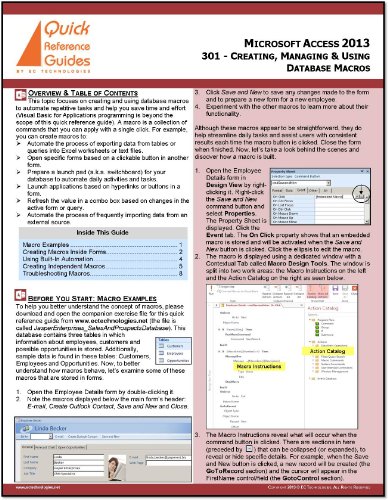Microsoft Access 2013 Quick Reference Guide – Learning Microsoft Access Part 5: Creating, Managing & Using Database Macros (301)
This post contains affiliate links. As an Amazon Associate I earn from qualifying purchases This 8-page bifold quick reference guide (cheat sheet) focuses on creating and using database macros to automate repetitive tasks and help you save time and effort (Visual Basic for Applications programming is beyond the scope of this quick reference guide). A
This post contains affiliate links. As an Amazon Associate I earn from qualifying purchases
This
8-page bifold quick reference guide (cheat sheet) focuses on creating and using database macros to automate repetitive tasks and help you save time and effort (Visual Basic for Applications programming is beyond the scope of this quick reference guide). A macro is a collection of commands that you can apply with a single click. For example, you can create macros to: Automate the process of exporting data from tables or queries into Excel worksheets or text files, Open specific forms based on a clickable button in another form, Prepare a launch pad (a.k.a. switchboard) for your database to automate daily activities and tasks, Launch applications based on hyperlinks or buttons in a form, Refresh the value in a combo box based on changes in the active form or query, or Automate the process of frequently importing data from an external source. Topics include: Macro Examples, Creating Macros Inside Forms, Macro Events & Their Usage, Using Built-In Automation, Creating Independent Macros, Troubleshooting Macros and An Overview Of Expressions.
All of our quick guides are developed, designed and published in the US. They are printed on a high-quality sustainable stock that features UV coating which resists fading and spills. Unlike the competition, our guides offer in-depth details, step-by-step exercises, structured content that is based on adult learning concepts and are written by expert instructors who are every day users of the software application. Yes, our guides are priced higher; however, the quality and value found in these guides are far superior to the competition. With our quick reference guides, you can achieve more today, and make a great investment for tomorrow.
Product Features
- Part of a series of several quick reference guides for Microsoft Access 2013, each focusing on a set of specific and important topic.
- Automating tasks using button macros and creating/editing Microsoft Access macros.
- Creating standalone macros for use in forms and switchboards.
- Using macros events, keyboard triggers and creating independent macros.
- Illustrated examples and easy to follow instructions to create and troubleshoot macros.
This post contains affiliate links. As an Amazon Associate I earn from qualifying purchases