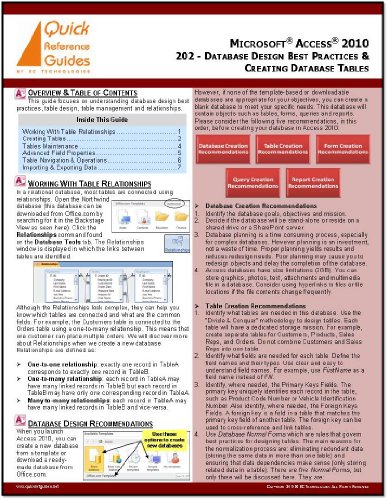MICROSOFT ACCESS 2010 Quick Reference Guide – Learning Access Part 1: Database Design Best Practices & Creating Database Tables (202)
This post contains affiliate links. As an Amazon Associate I earn from qualifying purchases 8-page bifold quick reference guide, one of several quick reference guides for Access 2010. Use this guide as the starting point to learn Access the right way, the efficient way. Then consider the remaining quick reference guides in this series when
This post contains affiliate links. As an Amazon Associate I earn from qualifying purchases
8-page bifold quick reference guide, one of several quick reference guides for Access 2010.
Use this guide as the starting point to learn Access the right way, the efficient way. Then consider the remaining quick reference guides in this series when you want to learn more. There are four remaining guides that discuss Queries, Reports, Forms and Macros.
This topic focuses on database design best practices as well as designing and enhancing tables. Topics include: database design recommendations, table relationships, referential integrity, table design elements, fields and field types, how table relationships impact data entry, using lookup fields and advanced field properties, linking tables, using PivotTables and PivotCharts, importing and exporting data.
Product Features
- Part of a series of several quick reference guides for Microsoft Access 2010, each focusing on a set of specific and important topics.
- Learn the important steps of creating a database the right way using best practices.
- Learn the concepts of table relationships and database relational design.
- Manage data in tables and learn how to work with records.
- Work with field types including lookup fields and field properties. Save valuable time and increase productivity with this quick reference guide.
This post contains affiliate links. As an Amazon Associate I earn from qualifying purchases