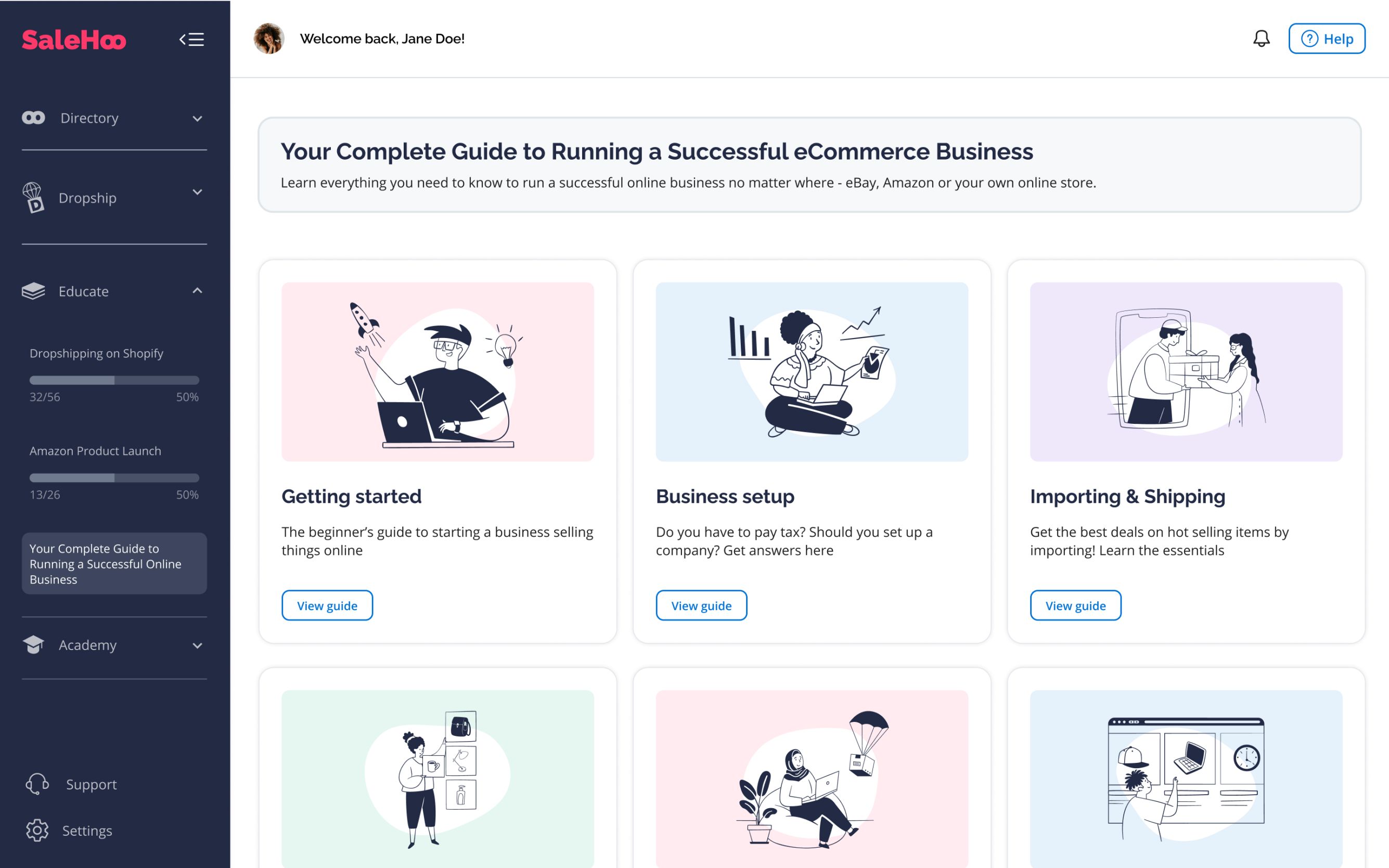VideoPad Video Editor – Create Professional Videos with Transitions and Effects [Download]
This post contains affiliate links. As an Amazon Associate I earn from qualifying purchases Create movies and edit videos of many different formats with this video editing software for Windows. Make things look professional by choosing from over 50 visual effects and transitions including chroma key or green screen technology that will amaze you. Fine
This post contains affiliate links. As an Amazon Associate I earn from qualifying purchases
Create movies and edit videos of many different formats with this video editing software for Windows. Make things look professional by choosing from over 50 visual effects and transitions including chroma key or green screen technology that will amaze you. Fine tune color and visual effects. Burn to DVD or upload to YouTube and other social media. Creating great looking videos or movies is now easy with our intuitive user interface.
Drag and drop video clips onto the timeline. Easily insert images into your movies. Use text overlays for captions and other in movie text or credits. Tweak brightness, saturation and color to get exactly the look you want in your movie. Green screen / chroma key overlay where almost anything is possible.
Import and mix audio tracks. Record narrations with the click of a button. Enjoy free use of the NCH sound effect library. Use with MixPad to edit and mix a complete soundtrack.
Store and share your movie in many formats. Burn your movies to DVDs and watch them on your television. Bring your pictures and movies with you on the go on your PSP, iPod, iPhone, iPad, 3GP mobile phone or Pocket PC. Save your movies in one of several formats to share them with friends and family through email or your website.
Import many different formats. Video: avi, mpeg, wmv, divX, Xvid, mpeg1, mpeg2, mpeg4, mp4, mov, asf, vob, ogm, .3gp, H.264, RM and several others. Image: bmp, gif, jpg, jif, jiff, jpeg, exif, png, tif.
Export formats include DVD, CD, Blu-ray Discs, HD-DVD. Video file type exports include avi, wmv, asf, mpg, 3gp, mp4, mov and for iPods, PSP, or mobile phones. Upload to YouTube: save login credentials to upload movies directly to YouTube.
This product download includes a product activation code that should be used to activate your software at http://www.nch.com.au/activate/index.html. This product activation and registration must be done in order for your product to be permanently licensed for use – registration is completed using the File>Register option within the product interface.
To take advantage of the included Platinum technical support and 2 year product upgrade warranty for Amazon customers only, please visit http://www.nchsoftware.com/support/amazonsupport.html.
System Requirements:Supported OS: [Windows 8, Windows 7, Windows Vista, Windows XP]Processor: Celeron 2.1RAM: 512mb RAMHard Disk: 100mbVideo Card: 16mb video
System Requirements:Processor: none specifiedRAM: none specifiedHard Disk: none specifiedVideo Card: none specified
Product Features
- Apply effects and transitions, adjust video speed and more
- One of the fastest video stream processors on the market
- Drag and drop video clips for easy video editing
- Capture video from a DV camcorder, VHS, webcam, or import most video file formats
- Create videos for DVD, HD, YouTube and more
This post contains affiliate links. As an Amazon Associate I earn from qualifying purchases
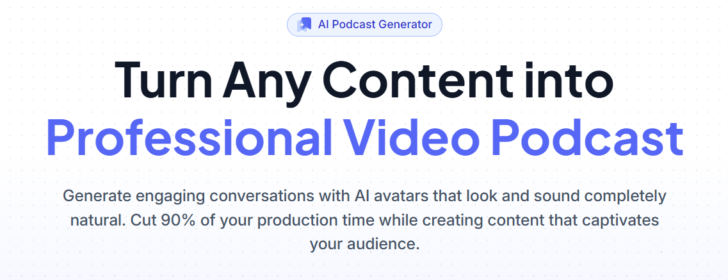






![VideoPad Video Editor – Create Professional Videos with Transitions and Effects [Download]](https://clicklooklearn.com/wp-content/uploads/2016/09/51gYlGvzCqL.jpg)