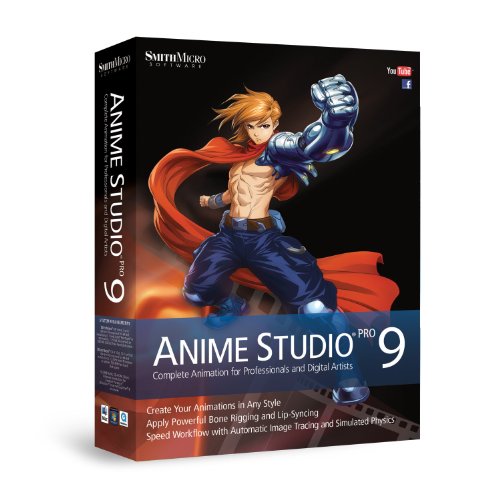Anime Studio Pro 9
This post contains affiliate links. As an Amazon Associate I earn from qualifying purchases Anime Studio Pro is perfect for professionals looking for a more efficient alternative to tedious frame-by-frame detailing when creating quality animations. With an intuitive interface, pre-loaded content and powerful features such as a bone rigging system, 64 bit architecture, GPU acceleration,
This post contains affiliate links. As an Amazon Associate I earn from qualifying purchases
Anime Studio Pro is perfect for professionals looking for a more efficient alternative to tedious frame-by-frame detailing when creating quality animations. With an intuitive interface, pre-loaded content and powerful features such as a bone rigging system, 64 bit architecture, GPU acceleration, bitmap to vector conversion, live media connection, integrated lip-synching, 3D modeling, physics, motion tracking and more, Anime Studio Pro delivers advanced animation tools to speed up your workflow and combines cutting-edge features with powerful technology for the most unique animation program for digital artists. Resize your images with no loss in quality with Anime Studio’s vector-based layer system and easily add a skeleton to any image by simple point and click, then bring it to life.
Product Features
- The revolutionary bone rigging system makes animating fast and an efficient alternative to tedious frame-by-frame animation. You can easily add a skeleton to any image by simple point and click, and then bring it to life.
- With powerful vector based drawing tools, including a variety of brush styles and the ability to import scanned drawings and images, you can create your own characters and objects in Anime Studio Debut 9.
- Editable Motion Graphs provides maximum control of your animations. Edit motion curves with Bezier handles directly instead of relying on automatic ease-in and ease-out.
- Smart Bones is a revolutionary enhancement to deformations around joints and bones. This feature will reduce distortion around your character’s joints – specifically around knees and
- Increase your productivity with the enhanced timeline. Major improvements include navigation changes, key frame changes and enhanced interpolation intervals
This post contains affiliate links. As an Amazon Associate I earn from qualifying purchases