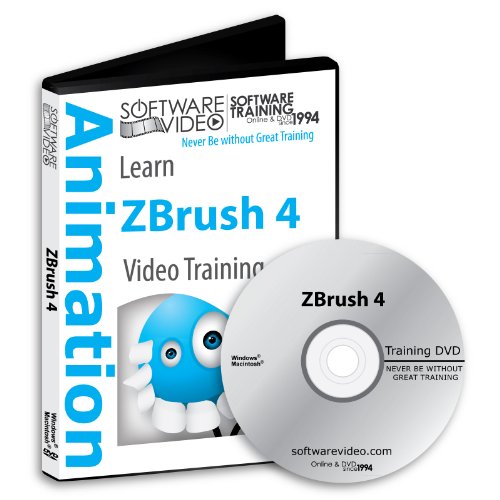Software Video Learn Mudbox 2011 Training DVD Sale 60% Off training video tutorials DVD- Over 5 Hours of Video Training
This post contains affiliate links. As an Amazon Associate I earn from qualifying purchases 3DS Mudbox 2011 training video 70 movies what you will learn: Mudbox . User Interface . UI Overview . Properties Window . Object List . Layers Window . Using the Image Browser . Using the Color Chooser . Trays . Customize
This post contains affiliate links. As an Amazon Associate I earn from qualifying purchases
3DS Mudbox 2011 training video 70 movies what you will learn: Mudbox
. User Interface
. UI Overview
. Properties Window
. Object List
. Layers Window
. Using the Image Browser
. Using the Color Chooser
. Trays
. Customize Mudbox
. Import and Export
. Prepare a Model for Sculpting
. UVs Overview
. Load a Sculpt Template
. Model File Formats
. Open a model
. Import a model
. Import a reference image
. Import an image as a texture map
. Save or export your work
. Presentation
. Change the model display
. Zoom, track, and tumble the D View
. Change camera views
. Save an image of the D View
. Record a movie
. Create and edit lights
. Display a model as a silhouette
. Create and apply materials
. Apply visual effects
. Sculpting
. Sculpting overview
. Sculpting basics
. Sculpt Tools tray
. Increase a model’s resolution
. Select and move items
. Mask or freeze regions on a model
. Hide and Lock a model
. Sculpt using curve guides
. Sculpt using stamps
. Sculpt using stencils
. Saving images for stencils and stamps
. Sculpt using symmetry
. Painting
. Painting overview
. Prepare a model for painting
. Painting basics
. Paint Tools tray
. Paint using brush stamps
. Paint using stencil projection
. Paint using the Dry Brush
. View painted images with UVs
. Paint texture maps in D
. Create paint masks
. Hide and show UV tiles on a model
. Use Mudbox with image editors
. Posing
. Posing overview
. Pose Tools tray
. Create a joint
. Pose a model component
. Using sculpt layers for posing
. Create symmetrical poses
. Adjust a joint’s pivot location
. Adjust a joint’s region of influence
. Layers
. Sculpt Layers Basics
. Sculpt Layers Advanced
. Paint Layers
. Texture Extraction
. Texture extraction overview
. Normal maps overview
. Displacement maps overview
. Vector displacement maps overview
. Ambient occlusion maps overview
. Image bit depth and texture extraction
. Extract a normal or displacement map
. Extract a vector displacement map
.
:
Product Features
- Learn fast save time, Professional Trainer
- Play, pause, rewind and repeat the training videos as needed
- Visual training tutorials videos NO READING
- Step by Step Learn on Windows MAC all devices
- High resolution training movies
This post contains affiliate links. As an Amazon Associate I earn from qualifying purchases