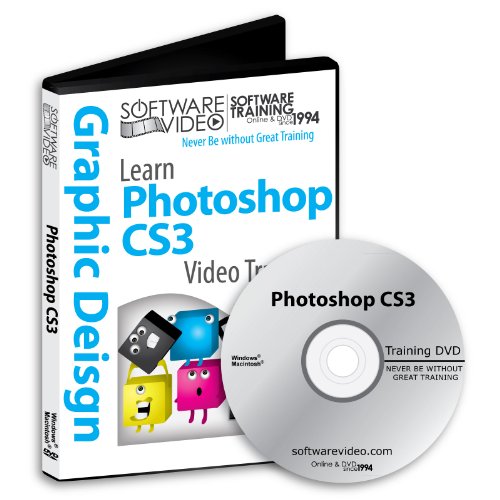This post contains affiliate links. As an Amazon Associate I earn from qualifying purchases
Ships on: DVD-ROM OR INSTANT DOWNLOAD with downloads you can pick a free training title!
User Level: Beginner – Intermediate
Windows and Mac
Adobe Photoshop CS3:::::
Welcome Screen;
Interfaced Explained;
What’s New;
Interface ;
Photoshop Tour ;
Panel Dock ;
Basic Photoshop Understanding;
Creating a New File;
Workspace;
Panels;
Adding in Photos;
Basic Photo Editing;
Easy Steps;
Using Layers;
Adjustments;
Adding Text;
Printing;
Workspace;
Panels;
Mini Bridge;
Bridge;
Control Panel;
Menus & Panels;
Window Views;
Zoom In and Out;
Arranging Document Window;
Proofs;
Rulers;
Snap To;
Guides;
Slices;
Viewing the Workspace
Application Bar;
Documents;
Create New Document;
File Formats;
Background Content;
Retouching Tools;
Selection Tools;
Vector Tools;
Warp Text;
Transform Text;
Formatting Text ;
Clipping Text;
Raster Tools;
Adjustments;
Patterns & Brushes;
Working with Layers;
Cropping;
Transformation;
Creating a Mask;
Layer Effect Dialog Box;
History Panel;
Bridge;
Filters;
Actions;
Working with Type;
Tone and Color;
Retouching;
Preferences;
Plug-ins;
Working with Color;
File Types;
Photoshop RAW;
This post contains affiliate links. As an Amazon Associate I earn from qualifying purchases