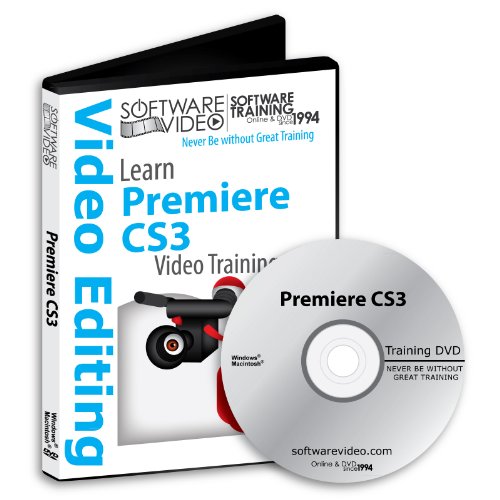Software Video Learn ADOBE CREATIVE SUITE PREMIERE PRO CS3 Training DVD Sale 60% Off training video tutorials DVD
This post contains affiliate links. As an Amazon Associate I earn from qualifying purchases Ships on: DVD-ROM OR INSTANT DOWNLOAD with downloads you can pick a free training title! User Level: Beginner – Intermediate Windows and Mac Learn ADOBE Premiere CS3 Getting Started: : -Creating A New project : -The Adobe Premiere Workspace: : -Customizing
This post contains affiliate links. As an Amazon Associate I earn from qualifying purchases
Ships on: DVD-ROM OR INSTANT DOWNLOAD with downloads you can pick a free training title!
User Level: Beginner – Intermediate
Windows and Mac
Learn ADOBE Premiere CS3
Getting Started:
: -Creating A New project
: -The Adobe Premiere Workspace:
: -Customizing the Workspace
: -Ways to Work with Your Media:
: -Basic Workflow:
Working With Files:
: -Organizing Your Assets
: -Importing Video And Other Media
: -Basic Editing
: -Using The Source Monitor:
Editing Techniques:
: -Preferences
: -Reconnecting Offline Media
: -Marking Clip Destinations
: -Moving Clips Around The Timeline
: -Insert Edit
: -Overwrite Edit
: -Replace Edit
Editing Techniques:
: -Targeting Tracks On Timeline
: -Linking & Unlinking Video & Audio Tracks
: -Ripple & Roll Edits
: -Using Slip & Slide Tools
: -Creating Sub Clips
: Adding & Deleting Video & Audio Tracks
: -Bringing Separated Audio & Video into The Timeline
: -Rendering In the Timeline
: -Using the History Panel
: -Using Keyboard Shortcuts
: -The Button Editor
Working With Audio:
: -Introduction to Audio
: -Adjusting Audio in Effects Tab
: -Adjusting Audio In Timeline
: -Using The Audio Mixer
Markers :
: -Using Markers
: -Using Markers for Timing
:Using and making still Images:
: -Still Image Basics
: -Animating Still Images
: -Exporting Still Images from Video Clips
: -Changing Speed of Video Clips
: -Variable Speed Changes To Clips
: -Creating Freeze Frames
:Transitions:
: -Using Transitions
: -Common Transition Problems
: -Making Changes to Your Transitions
: -Customizing Transition Settings
: Premiere Effects:
: Using Titles:
: -Making Titles
: -Setting Up Lower Thirds
: -Creating Rolling Credits
: Multi-camera editing Workflow :
: Creating A Multicam Sequence:
: Editing Your Multicam Sequence
: -Creating A Multicam Sequence From The Timeline
: -Understanding Your Multicam Edit
: -Adjusting Clips IN After Effects
Exporting Your Media:
Product Features
- Learn fast save time, Professional Trainer
- Play, pause, rewind and repeat the training videos as needed
- Visual training tutorials videos NO READING
- Step by Step Learn on Windows MAC all devices
- High resolution training movies
This post contains affiliate links. As an Amazon Associate I earn from qualifying purchases