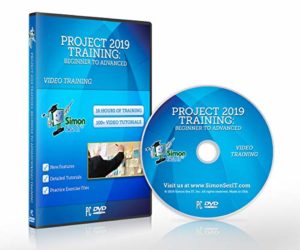Learn Project 2019: Beginner to Advanced Bundle: 16 Hours of Project 2019 Video Training
This post contains affiliate links. As an Amazon Associate I earn from qualifying purchases Two Microsoft Project courses in one DVD! Project 2019 Beginners In this Project 2019 Beginners training you will learn: – The MS Project Workspace, The Ribbon, Help and Project Options – To navigate project calendars, timelines and critical paths – How
This post contains affiliate links. As an Amazon Associate I earn from qualifying purchases
Two Microsoft Project courses in one DVD!
Project 2019 Beginners
In this Project 2019 Beginners training you will learn:
– The MS Project Workspace, The Ribbon, Help and Project Options
– To navigate project calendars, timelines and critical paths
– How to set-up tasks and dependencies between them, including lag and lead times
– Managing project costs, leveling and how to resolve resource over-allocations
– Project security, saving and protecting Project files
– Useful techniques for tracing task paths to simplify unruly Gantt charts
– About setting up baselines and interim plans
– How to work with costs, deadlines and overcome scheduling issues
– To save your project as a template for future projects
Project 2019 Advanced
In the Project 2019 Advanced training you will learn:
– About resource sharing including setting up a resource pool across projects – How to consolidate different projects into a single project – How to set up recurring tasks to save you time – About custom fields and how to automate calculations in a custom field – How Outline and WBS codes work and how to use them in your project – How to properly manage costs including setting fixed costs, budgets, variable costs and overtime – How custom tables and custom views work – Detail on advanced sorting, filtering and grouping – Creating customized reports, charts and how to edit certain elements of a report – About Earned Value Analysis – How to import and export data from Excel, Word and Notepad – Using Macros in Microsoft Project
With exercise files a part of each course, you’ll get real-world practice to apply what you’ve learned.
This is a computer DVD that is compatible with Windows/PC computers. It will not work in a DVD player connected to a television.
Product Features
- PERFECT FOR BEGINNERS OR ADVANCED USERS. This DVD is a Project 2019 step by step guide aimed at taking you from complete Project 2019 novice to advanced Microsoft Project user. This Project DVD consists of two courses. Project 2019 Beginners and Project 2019 Advanced.
- OVER 16 HOURS OF TRAINING. This Project DVD includes 105 self-paced video tutorials comprising 16 hours of Project training.
- YOURS TO KEEP. No training subscriptions, no monthly payments. This Project DVD is yours to keep and use as many times as you want. Learn at your own pace. Ability to play, pause, rewind and repeat the training videos as needed. Compatible with Windows (PC) computers.
- FRIENDLY & KNOWLEDGEABLE INSTRUCTORS. Our Project instructors are true experts and they take their time explaining the complexities of MS Project 2019. We don’t rush through content and you get practice exercises to follow along with.
- WE’VE ALREADY TAUGHT 400K+ STUDENTS: Simon Sez IT has created over 90 software training courses, 5,000+ video tutorials, and has helped thousands of people across around the world learn how to use Project. We’ve got the experience you need to succeed.
This post contains affiliate links. As an Amazon Associate I earn from qualifying purchases