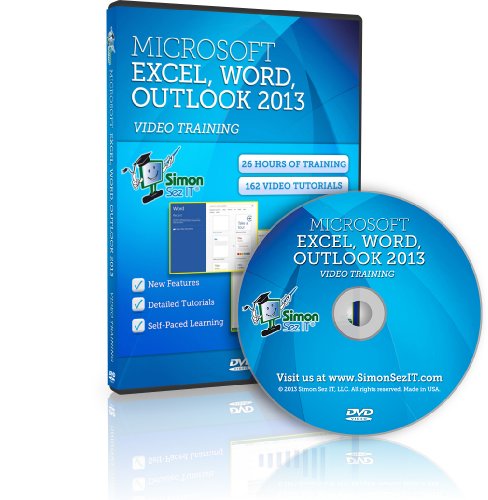Learn Microsoft Office 2013 Training – 26 Hours of Video Tutorials for Excel, Word, and Outlook 2013
This post contains affiliate links. As an Amazon Associate I earn from qualifying purchases In Learn Microsoft Office 2013 Training Excel, Word and Outlook 2013, we combine three of our popular Microsoft Office courses into one training package. You’ll be guided step-by-step by our trainers during 26 hours of Microsoft Office 2013. During the 10-hour
This post contains affiliate links. As an Amazon Associate I earn from qualifying purchases
In Learn Microsoft Office 2013 Training Excel, Word and Outlook 2013, we combine three of our popular Microsoft Office courses into one training package. You’ll be guided step-by-step by our trainers during 26 hours of Microsoft Office 2013.
During the 10-hour Learn Excel 2013 course, you’ll learn to create Excel spreadsheets with ease. Our expert instructor will show you Excel 2013 features to navigate you through the program. Starting with the basics, you’ll discover how to enter and format data in the quickest manner possible. To help you present it all in a visually appealing format, your instructor will then walk you through how to create sophisticated charts and graphs, and publish them online. In the Learn Word 2013 video training course, your instructor will walk you through the exciting new features of Word 2013. This 9-hour class will commence with the basics of using Microsoft Word. You’ll discover the many new templates Word 2013 has to offer as well as new ways to work with media. Your instructor will also introduce you to the program’s features that make viewing documents more convenient such as read mode, resume reading, object zoom, and collapsible headings.
In the Learn Outlook 2013 video training course, you’ll learn the secrets of super-star productivity. Your professional trainer will show you how to manage your Outlook email, contacts, tasks, and calendar. Quickly see important items as you learn to tailor your workspace and preview messages in a list. Assign commands to messages by learning to flag and add comments directly inside your message list. Use the People Card to put your contact details in one central place. And give other members of your team access to calendars, task lists, and more.
A web browser, such as Internet Explorer, Firefox, etc., is used to view the training courses. No internet connection is required to view the training videos.
Product Features
- Training for Excel 2013, Word 2013 and Outlook 2013
- 160 self-paced video tutorials with 26 hours of training
- Compatible with Windows (PC) computers
- High resolution training movies for picture-perfect viewing
- Pause, rewind and repeat the training
This post contains affiliate links. As an Amazon Associate I earn from qualifying purchases