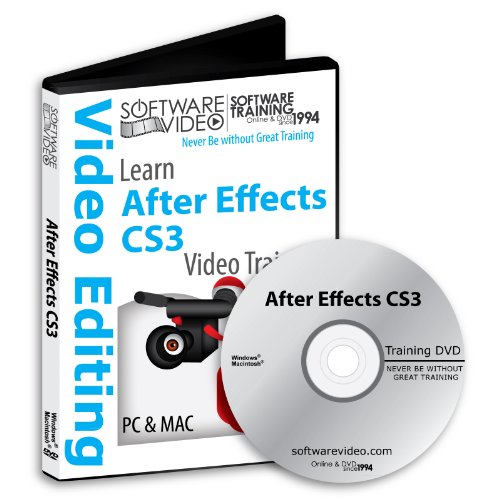This post contains affiliate links. As an Amazon Associate I earn from qualifying purchases
Ships on: DVD-ROM OR INSTANT DOWNLOAD with downloads you can pick a free training title! User Level: Beginner – Intermediate Windows and Mac Learn ADOBE AFTER EFFECTS CS3 Introduction; What is Adobe After Effects; Viewing the Workspace; Importing Files; Importing Multiple Files; Importing Files into the Timeline; Importing Multiple Files into the Timeline; Composition Settings; Adjusting The Timeline; Adjusting Layers; Basic Animation; Animating Position; Animating Scale; Animating Rotation; Animating Opacity; Copying and Pasting Key Frames; Recognizing Anchor Points; Keyboard Shortcuts; Applying an Effect; Adding Audio to Your Animation; What Are the Effects; Creating a Solid; Applying an Effect; Animating Effects; Applying Glow; Using Radio Waves; Using Fractal Noise; Creating a Fireball; Using Blurs; Creating Lightning Strikes; Adding a Lens Flare; Understanding The Effects; Trimming Video; Using the Footage; Panel Adjusting; Video Speed; Video Transitions; Using Levels A; Adjusting Footage Color; Adding Color ; Black and White Patterns; Creating a Believable Shot; Text Intro; Browsing ; Text Presets; Basic Text Animation; Adding Layer Styles to Text; Customizing Your Workspace; Setting Markers; Switching Layers; Working With Alignment; Cropping Layers; Understanding the After Effects Processing; Using Paint Brushes; Painting out Objects; Rot Scoping; Applying A Roto Background; Animating Lines; Creating a Mask; Using Autotrace; Creating Shapes; Adjusting Shape ; Parameters; Making Layers ; DCameras and Lights Creating ; Adjusting Motion Paths; Orient Along a Path Holding ; Key frames in Time; Easing Options; What is Interpolation; Recognizing the Graph Editor; Stabilizing MotionT; Racking Motion; Importing Audio; Audio Adjustments; Combining Audio with Stock Effects; Setting Up Your Render; Viewing Your Render; Options Importing; Other Adobe Files; Conclusion;
This post contains affiliate links. As an Amazon Associate I earn from qualifying purchases