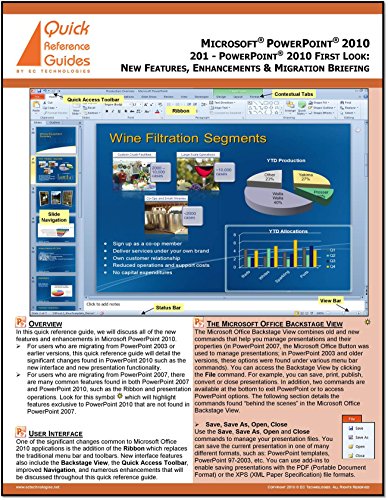Microsoft PowerPoint 2010 Quick Reference Guide: PowerPoint 2010 First Look: New Features & Enhancements For Users Migrating From PowerPoint 2000-2007 (201)
This post contains affiliate links. As an Amazon Associate I earn from qualifying purchases 8-page bifold quick reference guide, one of 6 quick reference guides for PowerPoint 2010. All of the new features in PowerPoint 2010 are explained using clear examples, instructions and illustrations. You will learn about the presentation formatting changes, the backstage view,
This post contains affiliate links. As an Amazon Associate I earn from qualifying purchases
8-page bifold quick reference guide, one of 6 quick reference guides for PowerPoint 2010.
All of the new features in PowerPoint 2010 are explained using clear examples, instructions and illustrations. You will learn about the presentation formatting changes, the backstage view, new printing options, the Ribbon and its new features such as creating your own tab and customizing the tab’s content. You will also learn about all of the enhancements and changes in slide design and content such as Video Editing, New SmartArt Graphics, Improved Slide Masters, Broadcast Slide Show Options, Create a Video from Slides, Powerful Picture Enhancements & Editing Options, and much more. This is the only guide you will need to help ease the transition into PowerPoint 2010 while saving you time and money.
All of our quick reference guides are printed on high-quality sustainable stock that features UV coating which resists fading and spills. All the guides are eight pages presented in a folding 8.5×11 layout.
Save time and save money. Do not eliminate software training, improve it! With our unique and affordable quick reference guides, you will empower your employees to do more with less, to be more productive and learn what they need when they need it. Forget the generic quick cards that offer no focused learning…stop wasting your hard-earned money on useless training that is all over the place. Instead, use our guides that offer targeted learning roadmaps, focused instructions, downloadable exercise files and lesson plans. Our content is far superior than the competition – no one offers what we offer. We guarantee your satisfaction!
Order our Microsoft Office 2003, 2007 and 2010 guides today and start learning the right way, the smart way! If you are migrating from Office 2000/2002/2003 or Office 2007, order the “First Look” quick reference guides to learn what’s new quickly and efficiently.
Product Features
- PowerPoint 2010 – Details of new features and enhancements for users upgrading from previous versions of PowerPoint: 2000-2007. Learn all the new changes in about an hour using this cheat sheet.
- Part of a series of several quick reference guides for Microsoft PowerPoint 2010, each focusing on a set of specific and important topics such as PowerPoint 2010-202: Beyond Bullets, PowerPoint 2010-203: Multimedia Integration, PowerPoint 2010-301: Animations, Transitions & Presentation Delivery Options, PowerPoint 2010-302: Delivering Powerful Presentation, PowerPoint 2010-303: Using Themes & Slide Masters, PowerPoint 2010-401: Productivity Tips & Tricks and more.
- For users who have worked in previous versions of PowerPoint (2007, 2003, 2000). Discover all the new features & enhancements to the interface, presentation funcationality, formatting, content and much more.
- Quickly learn the new features in the Ribbon, Presentation Formatting, SmartArt & much more.
- Learn about video editing, broadcast options, picture enhancements and much more.
This post contains affiliate links. As an Amazon Associate I earn from qualifying purchases