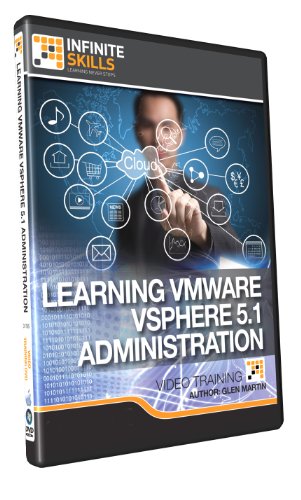Learning VMware ESXi & vSphere 5.1 Administration – Training DVD
This post contains affiliate links. As an Amazon Associate I earn from qualifying purchases Number of Videos:6.5 hours – 53 lessons Ships on: DVD-ROM User Level: Beginners Works On: Windows 7,Vista,XP- Mac OS X In this VMWare vSphere training course, Glen Martin gives you an overview of installing and configuring a vSphere 5.1 environment. You
This post contains affiliate links. As an Amazon Associate I earn from qualifying purchases
Number of Videos:6.5 hours – 53 lessons
Ships on: DVD-ROM
User Level: Beginners
Works On: Windows 7,Vista,XP- Mac OS X
In this VMWare vSphere training course, Glen Martin gives you an overview of installing and configuring a vSphere 5.1 environment. You will quickly become familiar with the core features of vSphere, and how to install and configure them. This tutorial is designed for the absolute beginner, and you do not need any prior vSphere experience to get the most from the lessons. You start the training with lessons on installing and configuring vSphere. You will cover topics such as installing ESXi, working with the vSphere Client, and managing Hosts using the vSphere Client. Glen covers how to configure Networking and Storage, and to create and configure Virtual Machines. You will learn about installing and using vCenter, and the vSphere Client. Glen shows you how to work with a Distributed Resource Scheduler (DRS), configuring for High Availability (HA) and vSphere Data Protection (VDP). Once you have completed this vSphere 5.1 Administration video tutorial, you will be familiar and comfortable with the process of installing and configuring vSphere for a development and testing lab.
Product Features
- Learn VMware vSphere 5.1 Administration from a professional trainer from your own desk.
- Visual training method, offering users increased retention and accelerated learning.
- Breaks even the most complex applications down into simplistic steps.
This post contains affiliate links. As an Amazon Associate I earn from qualifying purchases