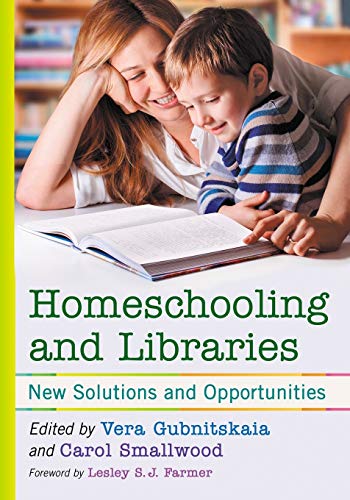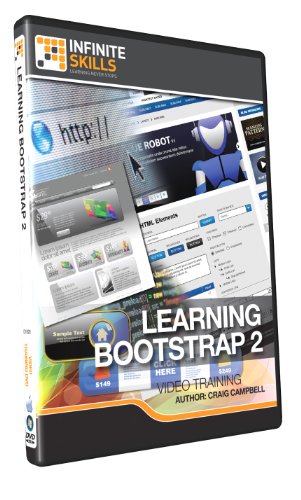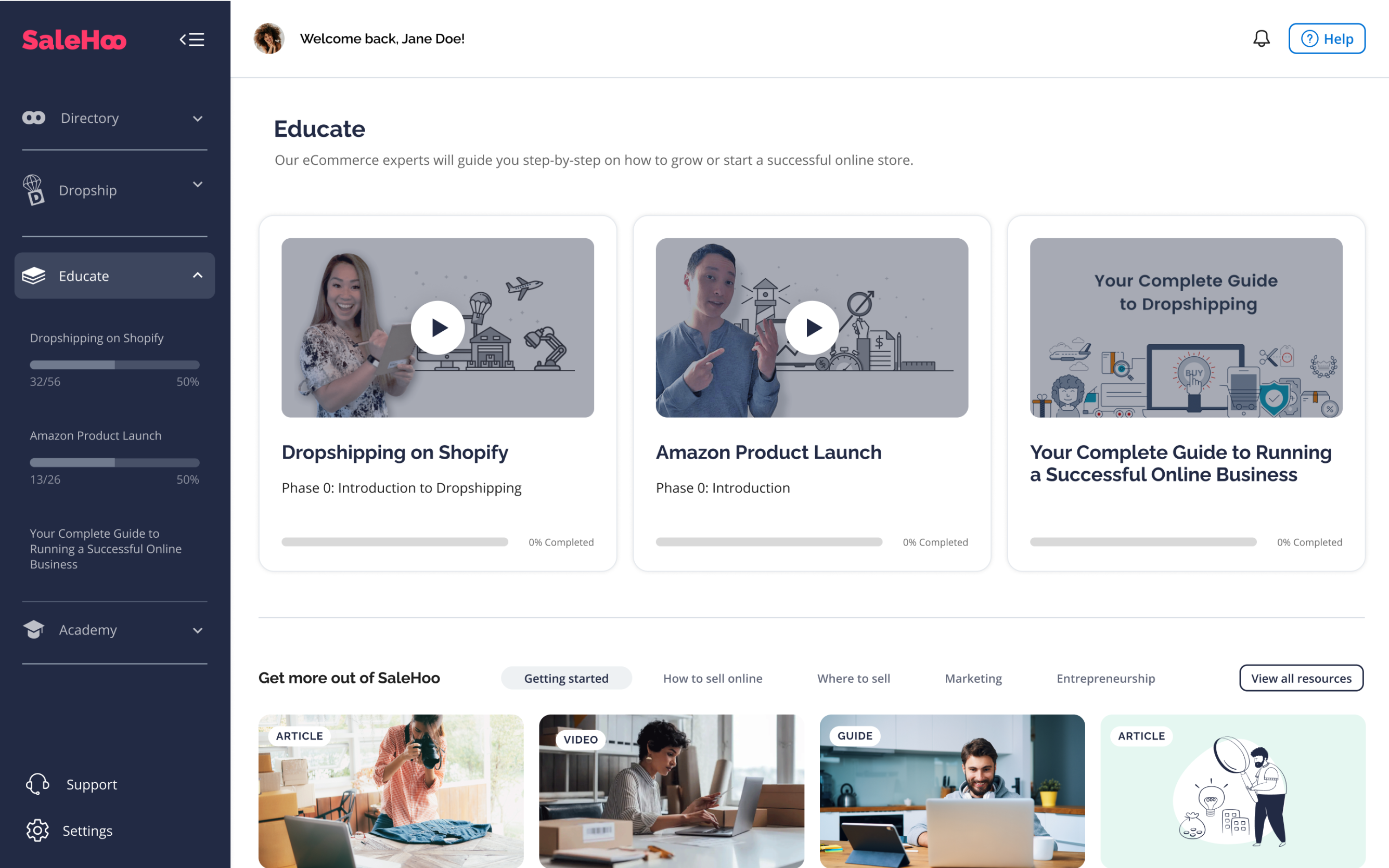Learning Bootstrap V2 – Training DVD
Number of Videos: 4 hours – 46 lessons Ships on: DVD-ROM User Level: Intermediate Works On: Windows 7,Vista,XP- Mac OS X In this Bootstrap 2 training course, expert Craig Campbell introduces you to this popular toolkit developed by Twitter. Bootstrap is a set of CSS, JavaScript and graphic components that are designed to make user
Number of Videos: 4 hours – 46 lessons
Ships on: DVD-ROM
User Level: Intermediate
Works On: Windows 7,Vista,XP- Mac OS X
In this Bootstrap 2 training course, expert Craig Campbell introduces you to this popular toolkit developed by Twitter. Bootstrap is a set of CSS, JavaScript and graphic components that are designed to make user interface development for websites faster and easier. To get the most out of this tutorial you should already have a fundamental understanding of HTML, CSS and JavaScript.
Craig starts by showing you how to download and setup Bootstrap on your system. You will explore how to utilize major functions of Bootstrap such as the grid system, responsive design features, as well as creating NavBars and footers. Throughout the course you will follow along with the author as he creates a real functional website. You will learn how to create hero units, tabbed content, an image carousel, and modal popups, and how to apply Bootstrap functions to forms. The author has included his source files so you can follow along step by step and re-create the results of each lesson on your own.
Once you have completed this video based tutorial for Twitter Bootstrap 2, you will have an solid understanding of this framework, and you will be able to apply this knowledge to your own web development projects.
Product Features
- Learn Bootstrap V2 Training from a professional trainer from your own desk.
- Visual training method, offering users increased retention and accelerated learning.
- Breaks even the most complex applications down into simplistic steps.
- Comes with Extensive Working Files.