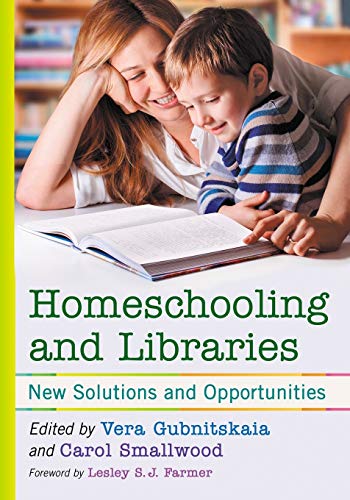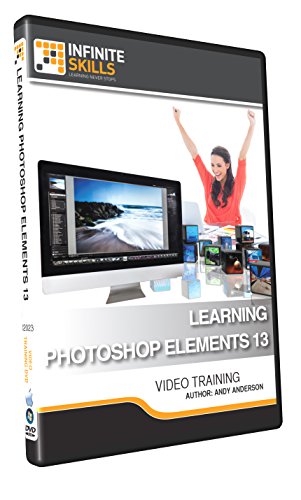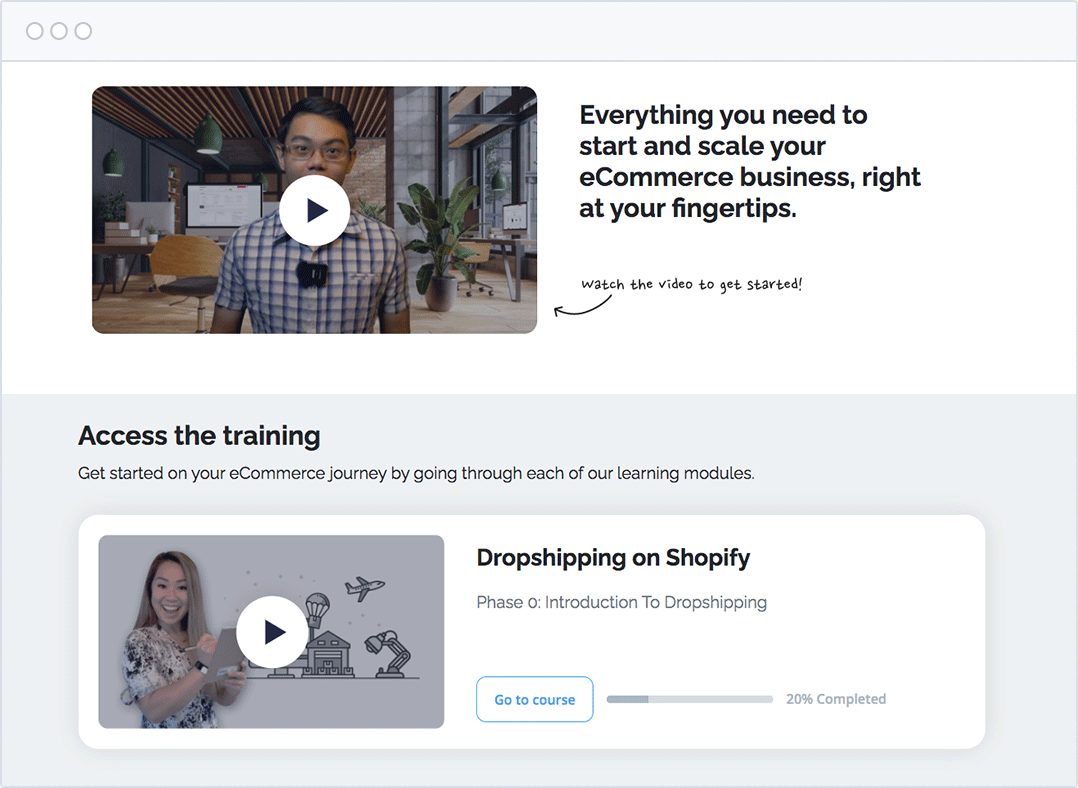Learning Photoshop Elements 13 – Training DVD
This post contains affiliate links. As an Amazon Associate I earn from qualifying purchases Number of Videos: 9 hours – 152 lessons Ships on: DVD-ROM User Level: Beginner Works On: Windows 7,Vista,XP- Mac OS X In this Photoshop Elements 13 training course, expert author Andy Anderson will teach you how to use the tools and
This post contains affiliate links. As an Amazon Associate I earn from qualifying purchases
Number of Videos: 9 hours – 152 lessons
Ships on: DVD-ROM
User Level: Beginner
Works On: Windows 7,Vista,XP- Mac OS X
In this Photoshop Elements 13 training course, expert author Andy Anderson will teach you how to use the tools and techniques in this powerful photo managing and editing software program. This course is designed for the absolute beginner, meaning no previous experience with Photoshop Elements is required. You will start by learning about the Elements interface, including how to access multiple images, use rulers and guides, and control grids and guides with preferences. From there, Andy will teach you the various capture techniques, how to get organized with the Elements organizer, and how to organize with albums, stacks, and catalogs. This video tutorial also covers basic image techniques, controlling image edits with selection, gaining control with layers, and working with color. You will also learn about the effects and filters in Elements, as well as additional special effects such as creating custom brushes, generating reflections, and replacing image color. Andy will also teach you how to work with text, and about the output options in Elements. Finally, you will cover how to create a personalized greeting card, produce a photo book, and generate contact sheets, among other additional considerations. Once you have completed this computer based training course, you will be fully capable of using the tools and techniques in Photoshop Elements 13 to effectively organize, manage, and manipulate your digital image library. Working files are included, allowing you to follow along with the author throughout the lessons.
Product Features
- Learn Photoshop Elements 13 from a professional trainer from your own desk.
- Visual training method, offering users increased retention and accelerated learning
- Breaks even the most complex applications down into simplistic steps.
- Comes with Extensive Working Files
This post contains affiliate links. As an Amazon Associate I earn from qualifying purchases