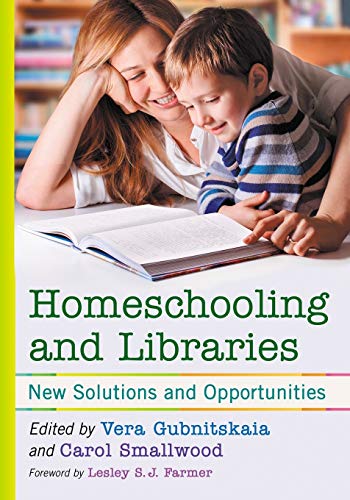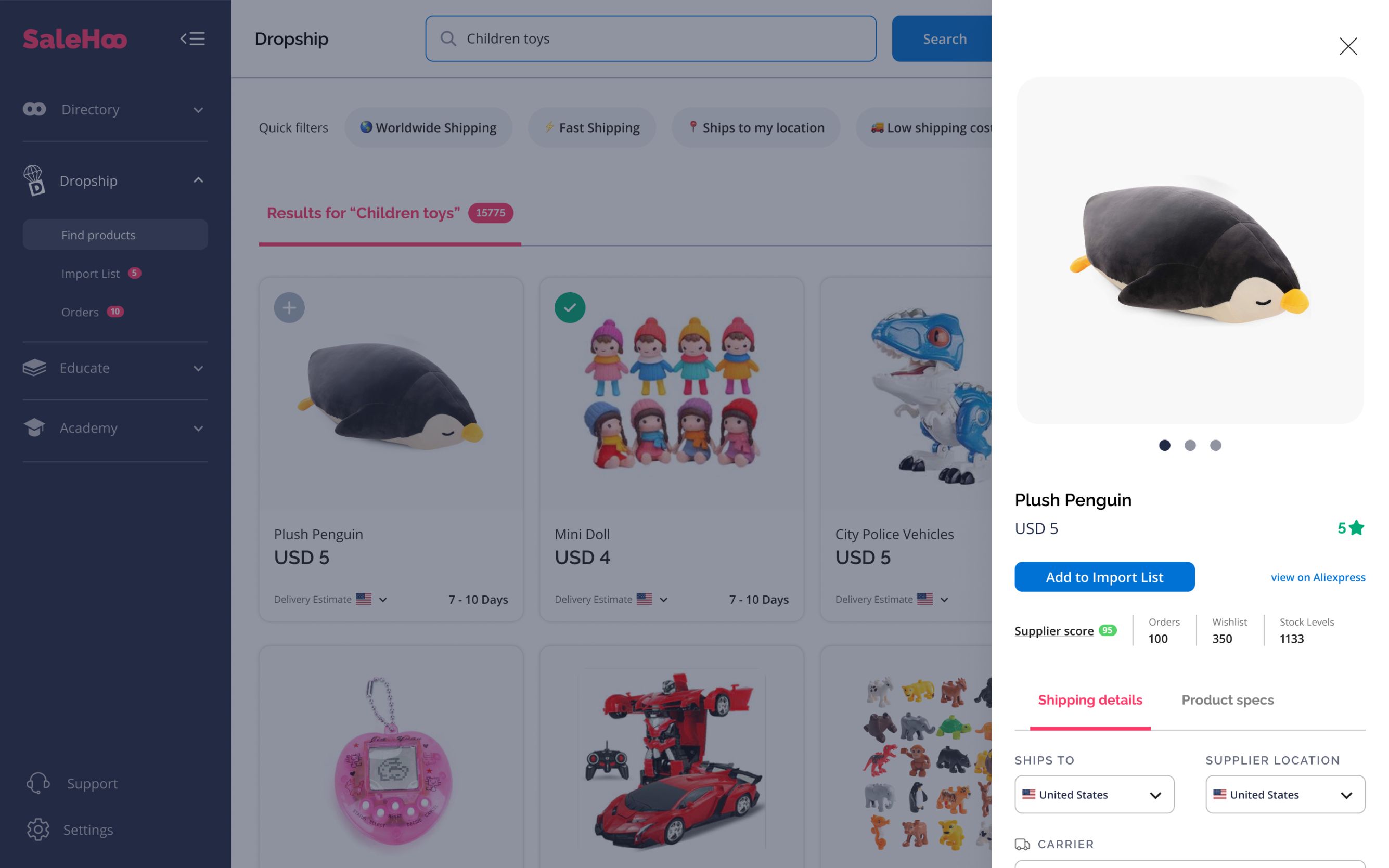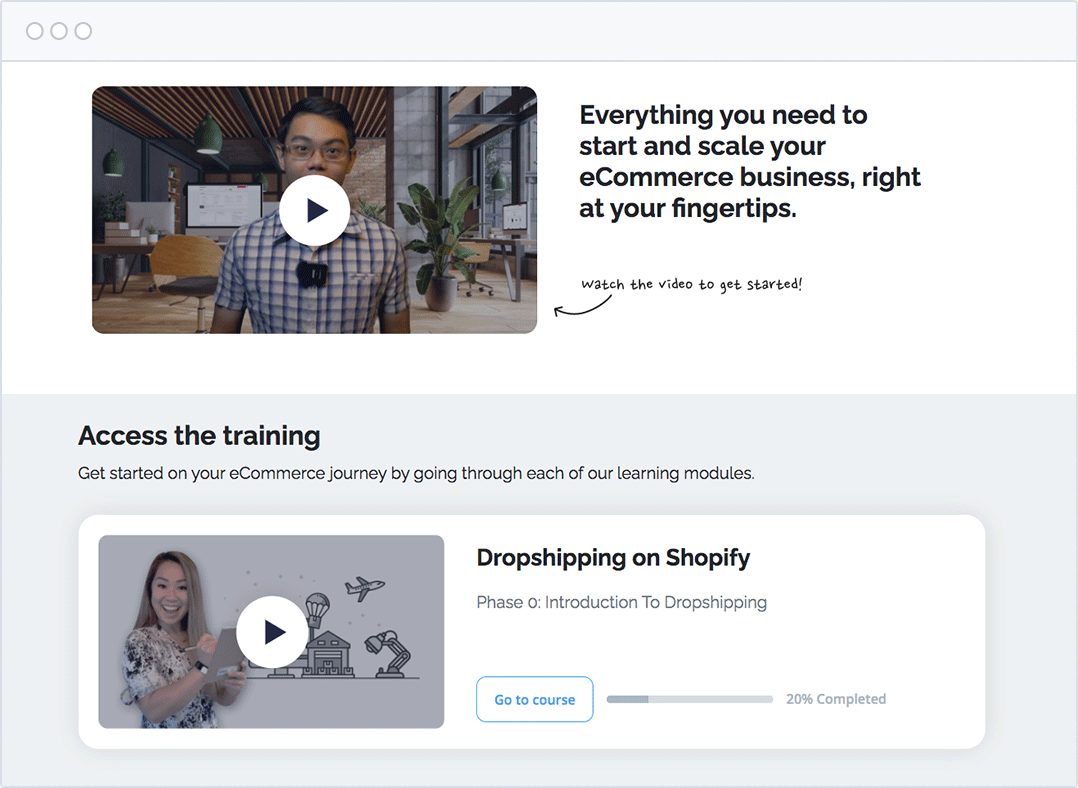Software Video Learn FileMaker Pro 13 Training DVD Sale 60% Off training video tutorials DVD Over 5 Hours of Video Training
This post contains affiliate links. As an Amazon Associate I earn from qualifying purchases 1. Using Quick Start learn more about FileMaker 2. About FileMaker Pro Databases 3. About FileMaker Pro Modes 4. Using the Status Toolbar 5. Using Shortcut Menus Chapter Managing Files 6. Using FileMaker Quick Start to Open Files 7. Working with
This post contains affiliate links. As an Amazon Associate I earn from qualifying purchases
1. Using Quick Start learn more about FileMaker
2. About FileMaker Pro Databases
3. About FileMaker Pro Modes
4. Using the Status Toolbar
5. Using Shortcut Menus
Chapter Managing Files
6. Using FileMaker Quick Start to Open Files
7. Working with Favorite Files and Hosts
8. Opening Files
9. Using the Zoom Controls
10. Opening Multiple Windows Per File
11. Arranging Windows in FileMaker Pro
12. Closing Windows and Files
13. Saving and Copying Files
14. Working with records in Browse Mode
15. Adding Duplicating Deleting Records
16. Entering Data in Records
17. Editing and Formatting Text
18. Using Data in Container Fields
19. Checking Spelling
20. Finding Sorting Replacing DATA
21. Planning a Database
22. About Defining Database Fields
23. Defining Fields in the Field Picker Dialog Box
24. Defining Fields in the Manage Database
25. Defining Fields in Table View
26. Changing Field Names
27. About Container Fields
28. Setting up Container Fields to Store Data
29. Container Inspector Options Layout Mode
30. About Functions using Help
31. About Formulas
32. Working with Formulas and Functions using Chapter Creating and Managing Layouts and Reports
33. Creating a Layout
34. Editing Layouts
35. Working with Layout Parts
36. Drawing and Inserting Objects on a Layout
37. Working with Panel Controls on Layouts
38. Selecting and Working with Objects on a Layout
39. Filling Objects Layout Background with Color
40. Arranging Objects
41. About Relationships
42. About theTypes of Relationships
43. Working with the Relationships Graph
44. Creating Relationships
45. Changing Relationships
46. Adding Tables to the Relationships Graph
47. Selecting Related Tables in the Relationships Graph
48. Duplicate and Delete Tables
49. Importing Data and Tables
50. Creating Tables in Manage Database Window
51. Moving Resizing Aligning Tables in Relationships
52. Adding Text NoteS
53. Creating and Editing Charts
Product Features
- Learn fast save time, Professional Trainer
- Play, pause, rewind and repeat the training videos as needed
- Visual training tutorials videos NO READING
- Step by Step Learn on Windows MAC all devices
- High resolution training movies
This post contains affiliate links. As an Amazon Associate I earn from qualifying purchases