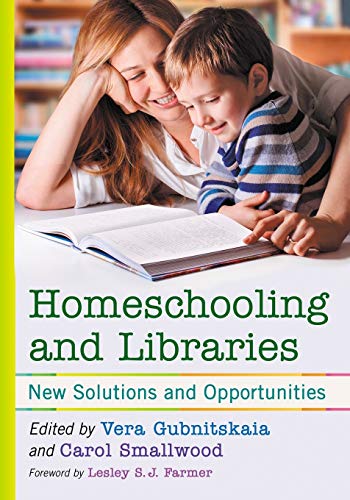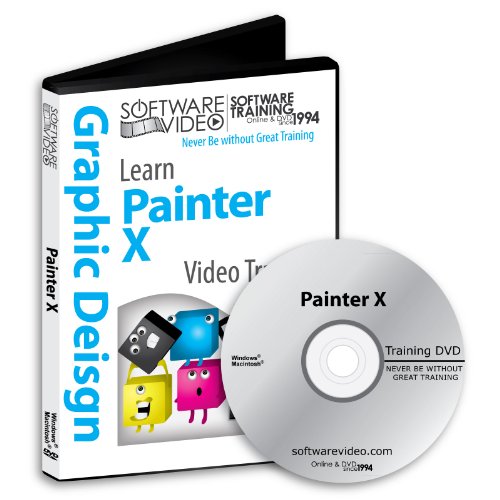Software Video Learn Corel Painter X Training DVD Sale 60% Off training video tutorials DVD
Ships on: DVD-ROM OR INSTANT DOWNLOAD with downloads you can pick a free training title! User Level: Beginner – Intermediate Windows and Mac Learn Corel Painter 1X and X Getting Started; Welcome Screen; Workspace; Customize Workspace; Customize Palettes ; Customize Keyboard Shortcuts; New & Open File; Saving Options; Working with Color; The Colors Palette; The
Ships on: DVD-ROM OR INSTANT DOWNLOAD with downloads you can pick a free training title!
User Level: Beginner – Intermediate
Windows and Mac
Learn Corel Painter 1X and X
Getting Started;
Welcome Screen;
Workspace;
Customize Workspace;
Customize Palettes ;
Customize Keyboard Shortcuts;
New & Open File;
Saving Options;
Working with Color;
The Colors Palette;
The Mixer Palette ;
Layers;
Layers & Layer Types;
Create/Duplicate/Delete Layers;
Arrange/Move/Lock Layers;
Renaming Layers;
Group/Collapse/Drop Layers ;
Oils & Watercolors;
Artists’ Oils ;
Digital Watercolor ;
Watercolor & Liquid Ink;
Watercolor;
The Vector Tools;
The Shape Tools;
The Pen Tools;
The Text Tool;
Align to Path;
Navigation;
Selection Tools;
Advanced Selection;
Shapes;
Rectangle & Circle;
Subselection;
Pen Tool;
Adding & Deleting Points;
Layers;
Introduction;
Creating Text;
Creating Layers;
Blends & Opacity;
Color;
Basic Color;
Eye Drop & Paintbucket;
Color Mixer;
Clone Color;
The Paintbrush;
Introduction;
Painting;
Options;
Brush Controls;
Tips & Tricks;
Navigating Tips;
Shapes And Selection;
Grids, Guides & Rulers;
Text;
Coloring;
Converting;
Coloring Lines;
Coloring;
Selecting;
Painting Details;
Pen Tool;
Airbrush;
Detail;
Background;
Art From Media;
Setting Up;
Outlining;
Details;
Trace;
Coloring & Blending;
Paint;
Colors;
Blending;
Finalizing;
Masks;
What is A Mask?;
Creating A Mask;
Cleaning Up a Mask;
Masking Options;
Beveling;
Creating Text;
Moving the Shadow;
Bevel Options;
Merging and Blending;
Painting Liquids;
Setting Up;
Filling in Layers;
Using Selection;
Painting Outlines;
Special Brushes & Paper;
Sketching with Pencils;
FX Brushes;
Pattern Brushes;
Paper Texture;
Effects;
Orientation;
Tonal Control;
Surface Control;
KPT Collection;
Brush Creator;
Brush Creator Preview;
Radomizer & Transposer;
Stroke Designer;
Adding A Catergory;
Printing;
Resizing Canvas;
Page Layout;
Page Setup;
Color Management;
Output;
Saving;
Import;
Export;
Product Features
- Learn fast save time, Professional Trainer
- Play, pause, rewind and repeat the training videos as needed
- Visual training tutorials videos NO READING
- Step by Step Learn on Windows MAC all devices
- High resolution training movies