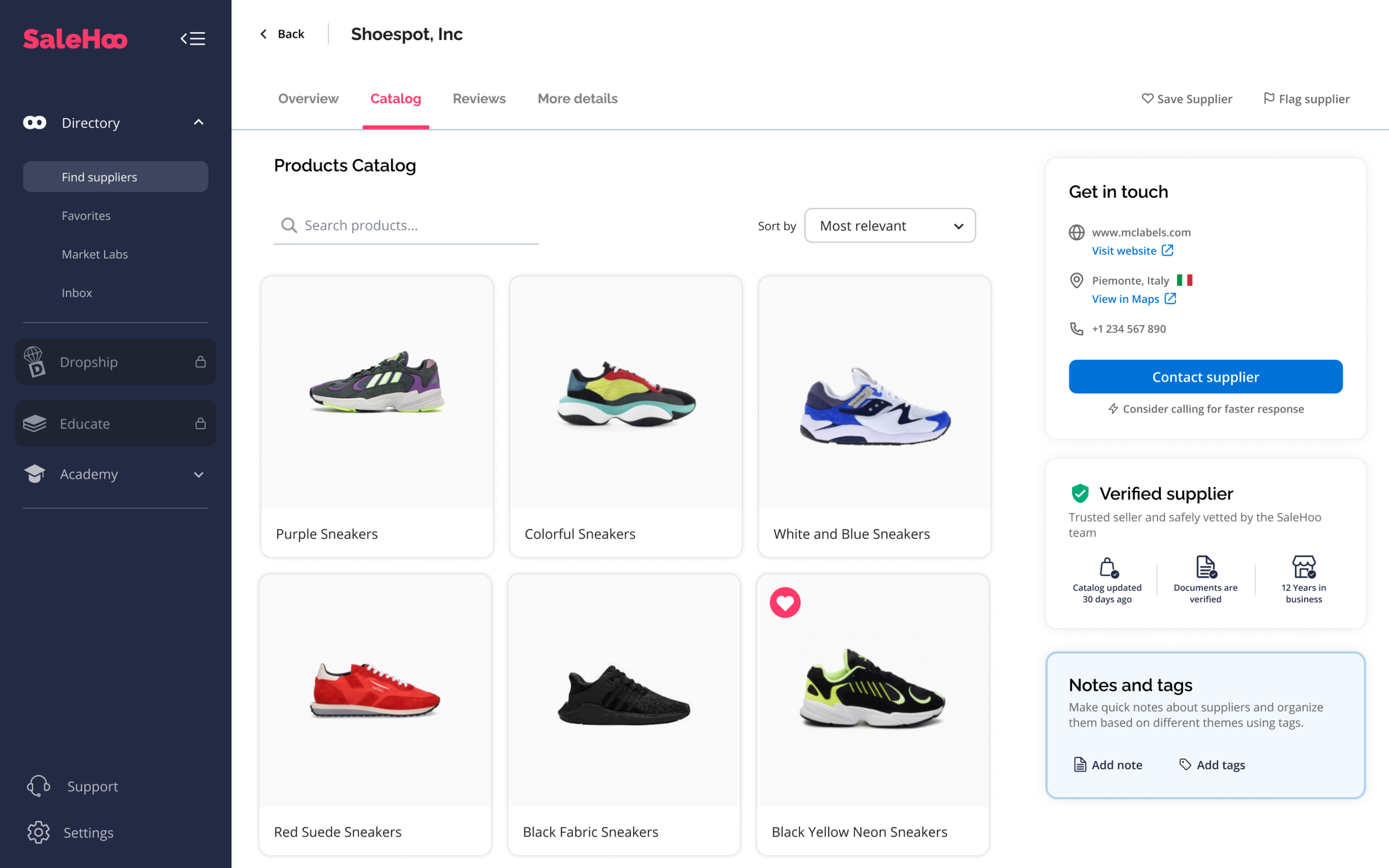Professor Teaches Windows 10 Tutorial Set Downloads [Download]
Product Description Professor Teaches Windows 10 is a 4-program Tutorial Set designed by experts with over 200 lessons for Windows 10, Internet Explorer, Windows 8.1, and Windows 7. Build your skills quickly and easily with interactive tutorials and lessons for beginning to advanced users. With this computer training software, you’ll be able to learn the
Product Description
Professor Teaches Windows 10 is a 4-program Tutorial Set designed by experts with over 200 lessons for Windows 10, Internet Explorer, Windows 8.1, and Windows 7. Build your skills quickly and easily with interactive tutorials and lessons for beginning to advanced users. With this computer training software, you’ll be able to learn the new Windows 10 operating system and Internet Explorer at your own pace by practicing in a realistic simulation of the software.
What You Will Learn from Professor Teaches Microsoft Windows 10
Learn to use the features of Microsoft Windows 10, the completely redesigned version of Microsoft’s popular operating system. Build your skills quickly and easily with interactive tutorials and lessons for beginning to advanced users. Find out how to take advantage of the new features with Professor Teaches Windows 10, including How to use the personal assistant Cortana, Navigate Edge, the new world of internet browsing, use virtual desktops, and more
What Are the Benefits of Learning Microsoft Windows 10?Learn how to use the new Windows 10 operating system quickly and effectivelyLearn how to personalize the Start MenuLearn to use the many features of Microsoft Internet Explorer 11
Windows 10 Tutorial Set – Over 250 Lessons!
What You Will Learn in Professor Teaches Windows 10
Our extensive computer training course will cover the following topics: Learn how to work with Files and FoldersExplore the new Print FeaturesOrganizing your workspace with Multiple DesktopsAdding and changing User AccountsUsing Windows 10 on Touch DevicesUnderstanding GesturesManaging Multiple WindowsExploring the Control PanelGetting to Know the Calendar AppUsing the Pictures LibraryUsing the Video AppGetting to Know the Windows StoreUtilizing Virtual DesktopsResizing and Moving TilesCustomizing Your SettingsHow to access new Action Center notificationsUsing the personal assistant Cortanap>What You Will Learn in Professor Teaches Internet Explorer
Learn how to create an Online Photo Album and listen to Radio WebcastsWorking with Menus, Toolbars, and FavoritesInteracting with Websites and FormsUsing Search Engines and Bing SearchUsing the Internet Explorer AppCustomizing the Command Bar
Internet Explorer — over 60 lessons!Our extensive computer training course will cover the following topics: New Ways to Search Reading, Saving, and Annotating The Internet Explorer Window Working with Toolbars Listening to Radio Webcasts Customizing Search Settings Maintaining Security Browsing with InPrivate Working with Developer Tools Using the SmartScreen Filer and more
Features of Professor Teaches TrainingPractice in a Realistic Simulation of the SoftwareHundreds of Learning Topics4 to 8 Hours of Training per CourseRealistic SimulationsBeginner to Advanced TopicsSelf-Paced Learning ObjectivesIntroductions and SummariesInteractive ExercisesProfessional Voice NarrationEnd-of-Chapter Quiz QuestionsCheck marks for Completed TopicsGlossary, Index, and SearchProfessor Answers for Instant Training
PC Minimum System Requirements:PC Recommended System Requirements:Processor: NoneRAM: 150 MBHard Disk: NoneVideo Card: NoneSupported OS: Windows 10, Windows 8, Windows 7, Windows XP
Product Features
- Accurate screen presentations, menus, and buttons provide an easy transition to the real application
- Step-by-step interactive exercises help you achieve high retention rates
- Practical exercises and examples make learning easy
- Professional voice narration assists retention
- The most realistic, interactive & complete training






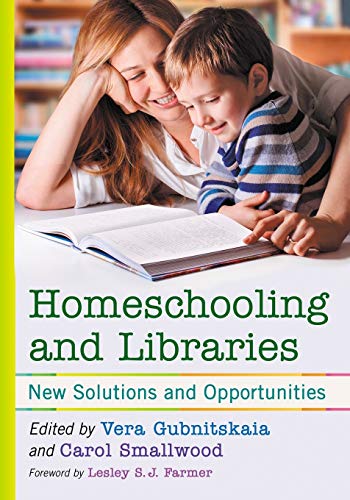
![Professor Teaches Windows 10 Tutorial Set Downloads [Download]](http://clicklooklearn.com/wp-content/uploads/2019/07/91YJh6-xlYL.jpg)