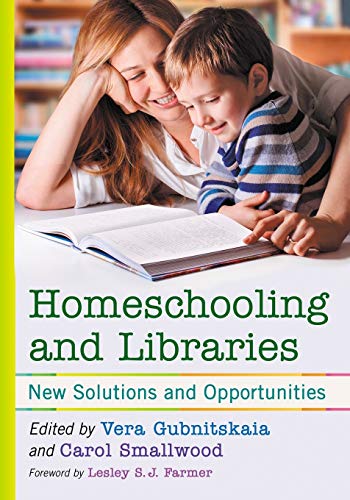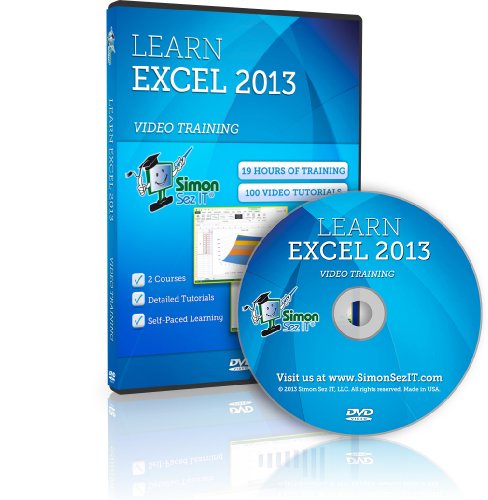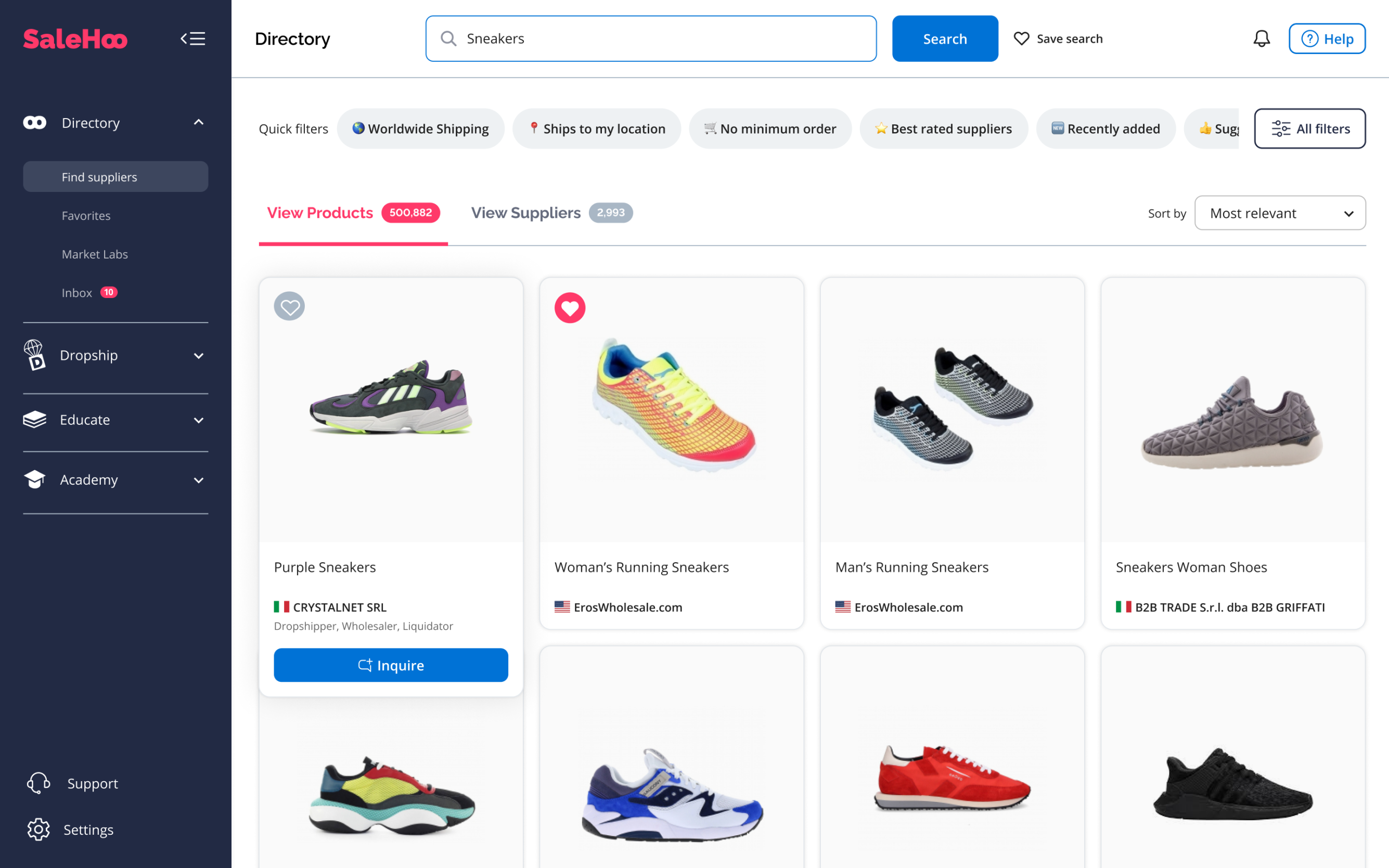Microsoft Excel 2013 Training Videos – 19 Hours of Excel 2013 Training for Beginner, Intermediate and Advanced Learners
This post contains affiliate links. As an Amazon Associate I earn from qualifying purchases In Learn Microsoft Excel 2013, we combine two Microsoft Office Excel 2013 courses into one training package. During the 10-hour Learn Excel 2013 beginner/intermediate course, you’ll learn to create Excel spreadsheets with ease. Our expert instructor will show you Excel 2013
This post contains affiliate links. As an Amazon Associate I earn from qualifying purchases
In Learn Microsoft Excel 2013, we combine two Microsoft Office Excel 2013 courses into one training package.
During the 10-hour Learn Excel 2013 beginner/intermediate course, you’ll learn to create Excel spreadsheets with ease. Our expert instructor will show you Excel 2013 features to navigate you through the program. Starting with the basics, you’ll discover how to enter and format data in the quickest manner possible. To help you present it all in a visually appealing format, your instructor will then walk you through how to create sophisticated charts and graphs, and publish them online.
During the 9-hour advanced Excel 2013 course, get ready to take your spreadsheets to a whole new level. Sleek charts and insightful graphs that shed light on financial information are within your grasp when you learn the secrets of creating sophisticated spreadsheets in our Learn Excel 2013 – Advanced course. Your professional trainer will get you started with mastering the basic steps of using functions and formulas. Discover how to use detailed formatting tools and how to make these work for you when charting and graphing financial information. A thorough discussion of trends, differences, and relationships in charts will then help you explore the best ways to bring your data to life. You’ll also find out how to use sparklines for data bars and how to work with pivot tables.
Each Simon Sez IT course offers hours of expert quality training tutorials for every level of computer experience. Follow along on your own computer as you watch and learn from the trainer’s narrated instructions and movements. This self-paced learning environment allows for stress-free learning in the comfort of your own home or office. Play, pause, rewind and repeat as often as you like. A web browser, such as Internet Explorer, Firefox, etc., is used to view the training courses. No internet connection is required to view the training videos.
Product Features
- Includes two self-paced Excel 2013 training courses
- 100 self-paced video tutorials with 19 hours of training
- Pause, rewind and repeat the training
- High-resolution training movies for picture-perfect viewing
- Computer DVD format for Windows (PC) computers
This post contains affiliate links. As an Amazon Associate I earn from qualifying purchases